Geographical Adventures
A downloadable game for Windows, macOS, and Linux
A little game where you fly around a miniature version of the world and deliver packages to various projects. Please note that this project is still a work in progress and so might be buggy / have some performance issues. Would love to hear about any issues you encounter (or ideas you have for the game) in the comments. Thanks for giving it a try!
Latest version is 1.0.7
The project source code is available here.
Old versions of the game (windows only) can be found here.
A note for anyone planning to record themselves playing and upload to YouTube: I recommend turning off the music as otherwise you may get a content ID claim. I will look into getting music from another source for future versions.
I've made some videos about the process of developing this if you're interested:
| Status | Prototype |
| Platforms | Windows, macOS, Linux |
| Rating | Rated 4.7 out of 5 stars (256 total ratings) |
| Author | Sebastian Lague |
Download
Click download now to get access to the following files:
Development log
- Version 1.01 (experimental gamepad support)May 02, 2022

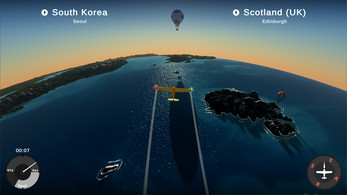

Comments
Log in with itch.io to leave a comment.
Love it, thank you so much for releasing !!
First time playing this after seeing the development vids, super excited
Two features that would be great:
1. display all country names on the ground to help learn the globe faster
2. toggle always day
TUVALU AND THE VATICAN AND MONACO
WHAT THE HECK MAN
Lovely game
good
windows gives virus alert
that's normal
every game does this
lol 🤣
I love geography, and Geoguessr used to be my go-to geography game. But recently they changed their pricing model which caused me to stop playing 😕 BUT this just so happened to scratch that itch! Awesome idea and execution, its even hard for a geo nerd like me :D
there's a similar game called worldguesser thats completely free if you wanna try it out (it is by all means a knock off tho)
Nice game, but could you add some different difficulties. For example a arrow that shows here to g, a dot on map for the right place or also tell the continent.
yeah these are good ideas
DO IT HAve diffrent planes?
and crash pysic
It is an amazing game which gives you a cozy indie game feel and at the same time teaches you about the world map. I had such a fun experience with this game.
https://youtu.be/2VoyX0JK_FM
I love this game, but I have found a few bugs:
1) The map moves way faster than your mouse when zoomed in
2) Some of the balloons dont show up -> I then found out I had two quests going but one didnt show up because I flew through a ballon while on a quest
3) The plane sounds are active while in the pause menu even tho the plane is still (dunno if bug just kinda strange)
Please continue working on this game, it's so much fun to try and guess where you are and what angle is perfect for the geodesic to your destination. Also seeing all the mountainranges is very good for understanding the geological madness that is the earth :)
Update: Hi Score 22,816
I figured it out. The goal is to hit closer to the target (ofcourse). Doesn't have to do with either it's good or perfect. Closer means more points. So I focused in precise delivery -with an average mistake of just 19 km!! - and the result was 22,816 score.
Here's the video:
Also I have a couple of mistakes to mention.
1) I figured out that "Good" delivery gives more points than "Rerfect" delivery. For example, I've got 7629 pts with 13 perfect & 25 Good deliveries and 6350 pts with 23 perfect & 13 Good ones. I think that at least the same pts should be given for perfect and not less.
2) The corect name of the country you mention as "Macedonia" is "North Macedonia". There's been a dispute for many years between Greece and the Former Yugoslav Republic Of Macedonia (FYROM) and the two countries have come to an agreement in 2019 about that name. Prespa Agreement
Otherwise congrats on a very good idea, gives a true prespective of the globe, contrary to the maps we are used to.
PS: I love the shortcuts through the poles :)
I just find your video on youtube and loved it now i want to install this game , congratulation on your choice looks pretty smooth
Beautiful game! Thank you! Being so bad at geography, a keyboard shortcut to display a directional pointer of where the nearest package drop location (and to simultaneously show the red drop point) would be amazing. My kids would love that also! Until we become super geographers, thanks to this game :D
I just realised pressing M shows a Map, which is a big help. Still think a "n00b" difficulty would be great, to help give a general idea where certain drop-points are :)
That's a very nice game. I'm a retired Mozambican Merchant Marine Captain and all of this is very interesting for me. I have some suggestions to make;
a) The possibility to chose from two Levels/Modes. Beginner and Expert, were the Expert mode is pretty much as it is now with no geographic / navigational aids, and the Beginner Mode, equipped with Nav. Aids such as the name of the county, ocean, sea, lake, river and other well known land mark's like Mountains (e.g. Everest, Kilimanjaro...), Vulcans etc.. highlighted when the plane is flying through the respective aerial space as well as a Live World Map (Planisphere) North oriented with plane position on real time.
b) One control to open while is pressed a window with a very high birds eye view from the globe beneath the plane just to give a clue were on the globe the plane is.
Looking forward to help perfecting this very didactic game,
Thank you.
ı love ıt
The game doesn't appear to be working on my Linux machine (Linux Mint 21.1).
It isn't working through the installer or through Itch sadly. I'll try my hand at debugging it. But a fix would be very much appreciated.
This is the error message:
NullReferenceException: Object reference not set to an instance of an object
at GameController.get_CurrentState () [0x00005] in <700f2c2945814e1a82b24b32f39fea40>:0
at GameController.IsState (GameState state) [0x00000] in <700f2c2945814e1a82b24b32f39fea40>:0
at MainMenu.LateUpdate () [0x00000] in <700f2c2945814e1a82b24b32f39fea40>:0
Wonderful game ! Can you please add a option for a countdown timer for deliveries?
Hi, I really wanna play. I have linux and I downloaded it. I extract it on my desktop I went into the folder and I found the file geographicalAdeventures.x86_64 so I did a rightclick on it and clicked. Run as a programm. After that I double clicked it and nothing happend. The same thing also happned with digital logix sim. ;( Can somebody pls help me? (I downloaded booth for linux btw.)
Thanks!
Try running the game through itch - https://itch.io/
Otherwise, using the command line you need to make geographicalAdeventures.x86_64 executable and run it like so:
sudo chmod +x geographicalAdeventures.x86_64 && sudo ./geographicalAdeventures.x86_64
Thank you for help. I did it and this were the output
[UnityMemory] Configuration Parameters - Can be set up in boot.config
"memorysetup-bucket-allocator-granularity=16"
"memorysetup-bucket-allocator-bucket-count=8"
"memorysetup-bucket-allocator-block-size=4194304"
"memorysetup-bucket-allocator-block-count=1"
"memorysetup-main-allocator-block-size=16777216"
"memorysetup-thread-allocator-block-size=16777216"
"memorysetup-gfx-main-allocator-block-size=16777216"
"memorysetup-gfx-thread-allocator-block-size=16777216"
"memorysetup-cache-allocator-block-size=4194304"
"memorysetup-typetree-allocator-block-size=2097152"
"memorysetup-profiler-bucket-allocator-granularity=16"
"memorysetup-profiler-bucket-allocator-bucket-count=8"
"memorysetup-profiler-bucket-allocator-block-size=4194304"
"memorysetup-profiler-bucket-allocator-block-count=1"
"memorysetup-profiler-allocator-block-size=16777216"
"memorysetup-profiler-editor-allocator-block-size=1048576"
"memorysetup-temp-allocator-size-main=4194304"
"memorysetup-job-temp-allocator-block-size=2097152"
"memorysetup-job-temp-allocator-block-size-background=1048576"
"memorysetup-job-temp-allocator-reduction-small-platforms=262144"
"memorysetup-temp-allocator-size-background-worker=32768"
"memorysetup-temp-allocator-size-job-worker=262144"
"memorysetup-temp-allocator-size-preload-manager=262144"
"memorysetup-temp-allocator-size-nav-mesh-worker=65536"
"memorysetup-temp-allocator-size-audio-worker=65536"
"memorysetup-temp-allocator-size-cloud-worker=32768"
"memorysetup-temp-allocator-size-gfx=262144"
Loading in SingleInstance mode
Mono path[0] = '/home/Marlin/Downloads/Geographical Adventures (linux)/Geographical Adventures_Data/Managed'
Mono config path = '/home/Marlin/Downloads/Geographical Adventures (linux)/Geographical Adventures_Data/MonoBleedingEdge/etc'
Display 0 '0': 1280x800 (primary device).
PlayerPrefs - Creating folder: /root/.config/unity3d/SebastianL
PlayerPrefs - Creating folder: /root/.config/unity3d/SebastianL/Geographical Adventures
Unable to load player prefs
Desktop is 1280 x 800 @ 60 Hz
Unable to find a supported OpenGL core profile
Failed to create valid graphics context: please ensure you meet the minimum requirements
E.g. OpenGL core profile 3.2 or later for OpenGL Core renderer
[Vulkan init] extensions: count=18
[Vulkan init] extensions: name=VK_KHR_device_group_creation, enabled=0
[Vulkan init] extensions: name=VK_KHR_external_fence_capabilities, enabled=0
[Vulkan init] extensions: name=VK_KHR_external_memory_capabilities, enabled=0
[Vulkan init] extensions: name=VK_KHR_external_semaphore_capabilities, enabled=0
[Vulkan init] extensions: name=VK_KHR_get_display_properties2, enabled=0
[Vulkan init] extensions: name=VK_KHR_get_physical_device_properties2, enabled=1
[Vulkan init] extensions: name=VK_KHR_get_surface_capabilities2, enabled=0
[Vulkan init] extensions: name=VK_KHR_surface, enabled=1
[Vulkan init] extensions: name=VK_KHR_surface_protected_capabilities, enabled=0
[Vulkan init] extensions: name=VK_KHR_wayland_surface, enabled=1
[Vulkan init] extensions: name=VK_KHR_xcb_surface, enabled=0
[Vulkan init] extensions: name=VK_KHR_xlib_surface, enabled=1
[Vulkan init] extensions: name=VK_KHR_display, enabled=1
[Vulkan init] extensions: name=VK_EXT_direct_mode_display, enabled=0
[Vulkan init] extensions: name=VK_EXT_acquire_xlib_display, enabled=0
[Vulkan init] extensions: name=VK_EXT_display_surface_counter, enabled=0
[Vulkan init] extensions: name=VK_EXT_debug_report, enabled=0
[Vulkan init] extensions: name=VK_EXT_debug_utils, enabled=0
Vulkan detection: 2
Initialize engine version: 2021.3.2f1 (d6360bedb9a0)
[Subsystems] Discovering subsystems at path /home/Marlin/Downloads/Geographical Adventures (linux)/Geographical Adventures_Data/UnitySubsystems
GfxDevice: creating device client; threaded=1; jobified=1
Unable to find a supported OpenGL core profile
Unable to find a supported OpenGL core profile
GfxDevice: creating device client; threaded=1; jobified=1
[Vulkan init] extensions: count=18
[Vulkan init] extensions: name=VK_KHR_device_group_creation, enabled=0
[Vulkan init] extensions: name=VK_KHR_external_fence_capabilities, enabled=0
[Vulkan init] extensions: name=VK_KHR_external_memory_capabilities, enabled=0
[Vulkan init] extensions: name=VK_KHR_external_semaphore_capabilities, enabled=0
[Vulkan init] extensions: name=VK_KHR_get_display_properties2, enabled=0
[Vulkan init] extensions: name=VK_KHR_get_physical_device_properties2, enabled=1
[Vulkan init] extensions: name=VK_KHR_get_surface_capabilities2, enabled=0
[Vulkan init] extensions: name=VK_KHR_surface, enabled=1
[Vulkan init] extensions: name=VK_KHR_surface_protected_capabilities, enabled=0
[Vulkan init] extensions: name=VK_KHR_wayland_surface, enabled=1
[Vulkan init] extensions: name=VK_KHR_xcb_surface, enabled=0
[Vulkan init] extensions: name=VK_KHR_xlib_surface, enabled=1
[Vulkan init] extensions: name=VK_KHR_display, enabled=1
[Vulkan init] extensions: name=VK_EXT_direct_mode_display, enabled=0
[Vulkan init] extensions: name=VK_EXT_acquire_xlib_display, enabled=0
[Vulkan init] extensions: name=VK_EXT_display_surface_counter, enabled=0
[Vulkan init] extensions: name=VK_EXT_debug_report, enabled=0
[Vulkan init] extensions: name=VK_EXT_debug_utils, enabled=0
[Vulkan init] SelectPhysicalDevice requestedDeviceIndex=-1 xrDevice=(nil)
[Vulkan init] Physical Device 0x37e38e0 [0]: "llvmpipe (LLVM 11.0.1, 128 bits)" deviceType=4 vendorID=10005 deviceID=0
[Vulkan init] Selected physical device (nil)
Caught fatal signal - signo:11 code:1 errno:0 addr:(nil)
Obtained 12 stack frames.
#0 0x007fc6af687140 in funlockfile
#1 0x007fc6a4cb6ae0 in vkGetPhysicalDeviceProperties
#2 0x007fc6b07162a1 in PlayerMain(int, char**)
#3 0x007fc6b071fdd9 in PlayerMain(int, char**)
#4 0x007fc6b06ab0ef in PlayerMain(int, char**)
#5 0x007fc6b059f23b in void std::vector<unsigned int, std::allocator<unsigned int> >::_M_assign_aux<__gnu_cxx::__normal_iterator<unsigned int*, std::vector<unsigned int, std::allocator<unsigned int> > > >(__gnu_cxx::__normal_iterator<unsigned int*, std::vector<unsigned int, std::allocator<unsigned int> > >, __gnu_cxx::__normal_iterator<unsigned int*, std::vector<unsigned int, std::allocator<unsigned int> > >, std::forward_iterator_tag)
#6 0x007fc6b059f5c1 in void std::vector<unsigned int, std::allocator<unsigned int> >::_M_assign_aux<__gnu_cxx::__normal_iterator<unsigned int*, std::vector<unsigned int, std::allocator<unsigned int> > > >(__gnu_cxx::__normal_iterator<unsigned int*, std::vector<unsigned int, std::allocator<unsigned int> > >, __gnu_cxx::__normal_iterator<unsigned int*, std::vector<unsigned int, std::allocator<unsigned int> > >, std::forward_iterator_tag)
#7 0x007fc6b04223dd in int* std::_V2::__rotate<int*>(int*, int*, int*, std::random_access_iterator_tag)
#8 0x007fc6b0431f6d in int* std::_V2::__rotate<int*>(int*, int*, int*, std::random_access_iterator_tag)
#9 0x007fc6b066293a in PlayerMain(int, char**)
#10 0x007fc6af4c3d0a in __libc_start_main
#11 0x00000000201029 in (Unknown)
Speicherzugriffsfehler
I dont maybe you know german maybe not but the last one i marked fat "Speicherzugrifsfehler" means: Memory access error
I think you can sell this great game to educational institution , kids will love geography by playing this game .As for me, I learn a lot of new country now
As an expert geography guy, I love this game. 8/10
My only problem is that the Moroccan borders are incorrect. Here are the true borders: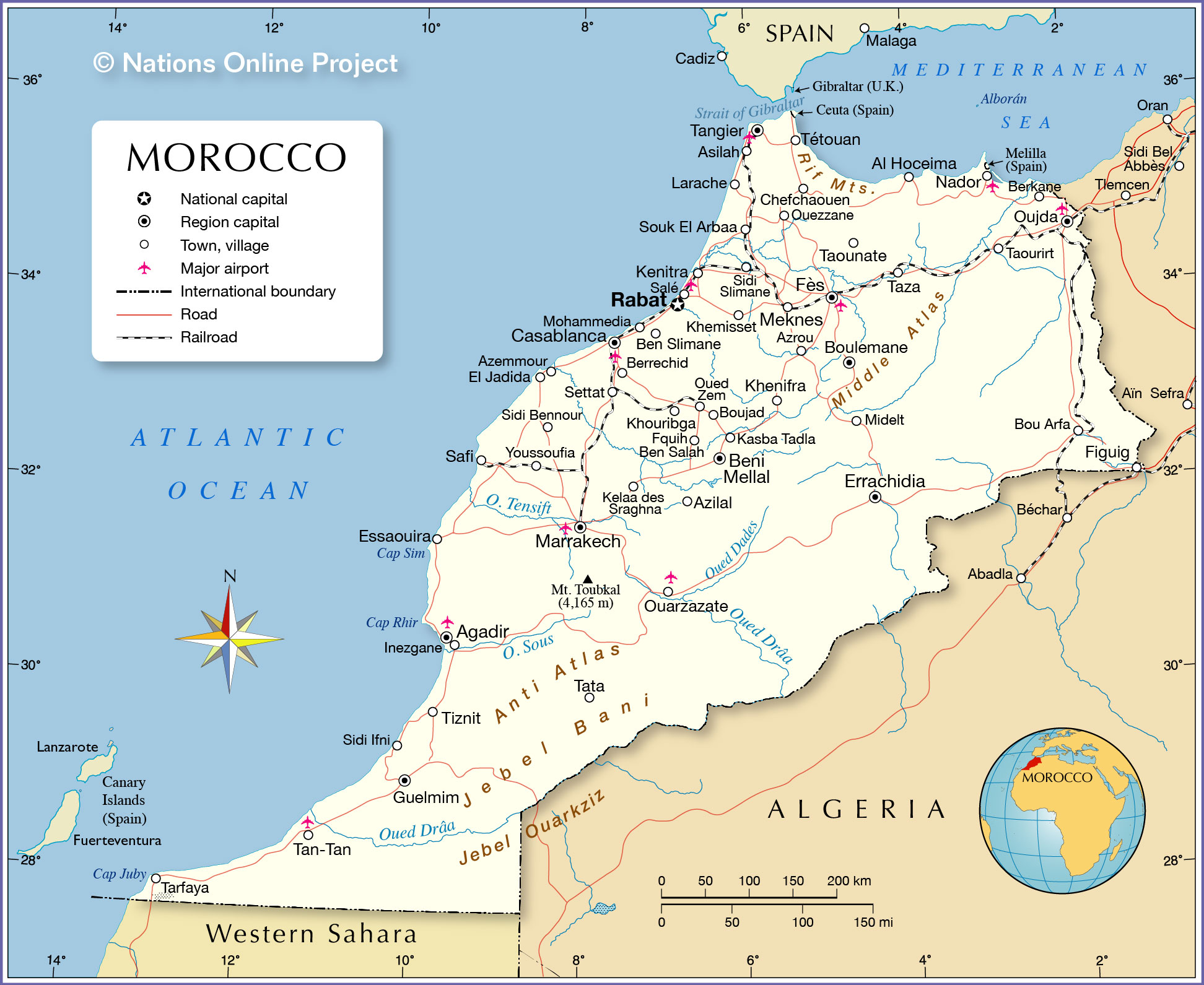
I dont think the people living in western sahara and united nations are okay with your expantioniste belive . Nice try
what do you mean by nice try? that is indeed the map that the united nations adopted
I think there are a lot of borders that some countries (especially China) disagree with lmao
I now a berber guy might be biased enough to argue this but please just be greatful hes even including de facto countries, and any geography nerd would know hes using the correct borders... theres no disputed borders on his map so it's just de facto ceasefire lines, other than palestine (they didn't have a ceasefire until recently anyway). And also other than Russian-backed Seperatist countries which I understand because they are each nuanced in how independent they are from Russia and the state they are breaking away from.
I would love that you could fly “into” cities, in order to deliver a package to the Eiffeltower, or the Big Ben. Some extra fun!
⭐️⭐️⭐️⭐️⭐️
Please release a mobile version!
I came here to say this! I could waste a lot of time on this and feel rewarded for doing so. Love the channel, too!
Excellent little game that I can see myself playing for hours. I have been trying to learn about the countries of the world for fun and I guess YouTube thought I should know about you! I have already told two other people about the game and they love it as well.
Really cool game
Like this game a lot. I wish there were more geography based games. My best score is 1800 but I've only played 2 times so far. I do wish you could modify game modes and maybe see all time stats.
I know there is probably a lot on the list, but it would be cool to fly on other planets just for fun. (I think NASA has released normal maps of a few planets in our solar system).
Hi! Thanks for your work, the game is awesome. Though I have a small problem. Despite working fine yesterday, today the game has a bug: after dropping the first package text disappears. It only re-appears after restarting the application.
I am playing on Linux, more specifically Pop!_OS 22.04.
install allfonts in your wine prefix
I'm on linux too. I get the same bug.
It works perfect until first drop.
I have exactly the same problem on Ubuntu 20.04. Anyone found a fix?
add on chromeOS PLZZZZZZZZZZZZZZZZZZZZZZZZ, btw I love your videos am subscribed
i just downloaded the game on my macbook pro 2017 running mac os monterey and it sadly doesnt launch, even if i allow 3rd party apps to be run
This is the kind of game I really wanted to code and play as a kid ! Thanks
So freakin cool bro omg
Maybe try adding a crosshair for where the package would land if released at the current height and speed. That would help aim better. As it stands I don't know where it may land when I release, I'm just guessing.
Would an altimeter help the game? or make it too easy to hit the balloon? I loved the game since I first saw your yt vids a few years ago.
Hopefully the game can be notarized and properly packaged for distribution on macOS
Hi! I am having problems opening the program on my Mac . I have a M2 Apple chip. I unzipped the file and moved it into programs. I get the message, "can not open geographical adventures."
Any ideas?
MrDan19 this post helped https://itch.io/post/5924204
maybe try running it through the itch app?
yeh works perfectly fine with itch app
This game is so cool but I think you can add some landmarks in it