Yes, on your file viewer, go to ~/.config/unity3d/Sebastian Lague/Digital Logic Sim/ if you're on Linux, on Mac: Library/Application Support/com.SebastianLague.DigitalLogicSim/SaveData
(IDK what windows is) and there you can delete the save folders for your different projects
Found you videos by accident and love both of them. Thanks for sharing this and I hope you are able to make more videos in the series as they are super clear and have taught me more about electronics than all my tinkering so far! 😁
Do you realize how much programmers rely on outside libraries? I don't have time to go through and make all my own stuff if it already exists. it's not laziness, it's efficiency.
I know, I'm saying is there an external library of files I can import so I don't have to do all the mundane stuff that thousands of other people have already done
The Logic Sim application is glitching in and out on Fedora 34 and it takes up the entire screen to the extent where I can't do any other tasks. It's the first time I'm downloading it and I hope it can be fixed because I really wanna try it.
Here, delete the folder that has the name of the project you want to delete. If you want to delete a chip from a project but not the project go inside the folder that has the name of the project and delete the file for the chip (e.g. You want to delete the NAND chip you've created: go to the location and delete NAND.txt)
When I run it on macbook, it's energy consumption just skyrockets and makes the laptop almost unusable. I have 16gb ram and this uses under 2gb, so RAM doesn't seem to be the issue. Anyone else experienced this and is there a possible fix? Thanks
In the activity monitor energy impact for apps like Chrome and Safari is under 30 with multiple tabs open and for this app its close to 300!!
If you mean CPU utilisation(?) then it's around 50% and this app uses under 20%, same with GPU. It's just the energy impact is so high that the fans go in overdrive.
that 8 bit adder ... well I was playing around and wired its output to its first number input and added a signal into the second number and now I have a clock. not a pulse clock just binary clock
navigate to C:\Users\[user name]\AppData\LocalLow\Sebastian Lague\Digital Logic Sim\SaveData\[saved project] and delete the unwanted .txt file.
navigate to C:\Users\[user name]\AppData\LocalLow\Sebastian Lague\Digital Logic Sim\SaveData\[saved project]\WireLayout and delete the unwanted .txt file.
The path on your computer may be slightly different. it may also be in roaming instead of local. I don't know the difference. All I know is this is what worked for me.
On Mac: to open you have to go to applications in Finder, right-click the app, click open. You need to do this to confirm the opening even though the app is not signed.
i realy hate you you make somting cool but are do dump to make it usable. yes i can create everything whit just and and not but not if i dont have any input
If you can't figure out how to unzip a file and click through the folders to find the executable without being handheld through the process I kind of doubt you're yet capable of understanding the computational logic of which this toy is meant to explore.
Yes actually! Although the app is made for Linux computers with x86 processors, whereas the raspberry Pi has an arm64 processor, you can use the QEMU user mode emulator to run x86 apps on the raspberry Pi. You also need to install the x86 version of glibc and whatnot.
at the level at which this game runs at, the architecture of the processor running it does not matter. you can already think of userland as being a virtual machine, so long as your not pulling any low level trickery in the software which is unlikely considering their using a game engine.
they have a pretty large amount of layers between them and the host processor so it should run as long as you have those layers in place.
No, the architecture does matter. All Unity programs (and all compiled programs for that matter) are compiled to machine code, and each CPU family has a different machine code instruction set. PCs and most macs up to this point have x86 family processors which are all compatible with each other but a raspi has an Arm CPU (like the one in most phones or tablets). It’s true that the system calls for all Linux systems regardless of arch remain the same, but the actual instructions that are used to do computation and handle memory are very different.
← Return to game
Comments
Log in with itch.io to leave a comment.
is there a way to delete saves
Yes, on your file viewer, go to ~/.config/unity3d/Sebastian Lague/Digital Logic Sim/ if you're on Linux, on Mac: Library/Application Support/com.SebastianLague.DigitalLogicSim/SaveData
(IDK what windows is) and there you can delete the save folders for your different projects
it took me a long time to figure it out, but for anyone else using Linux, the save location is "~/.config/unity3d/Sebastian Lague/Digital Logic Sim/"
Hi, please get acquainted and support the discussion on the git hub https://github.com/SebLague/Digital-Logic-Sim/discussions/85
I made a 16 bit adder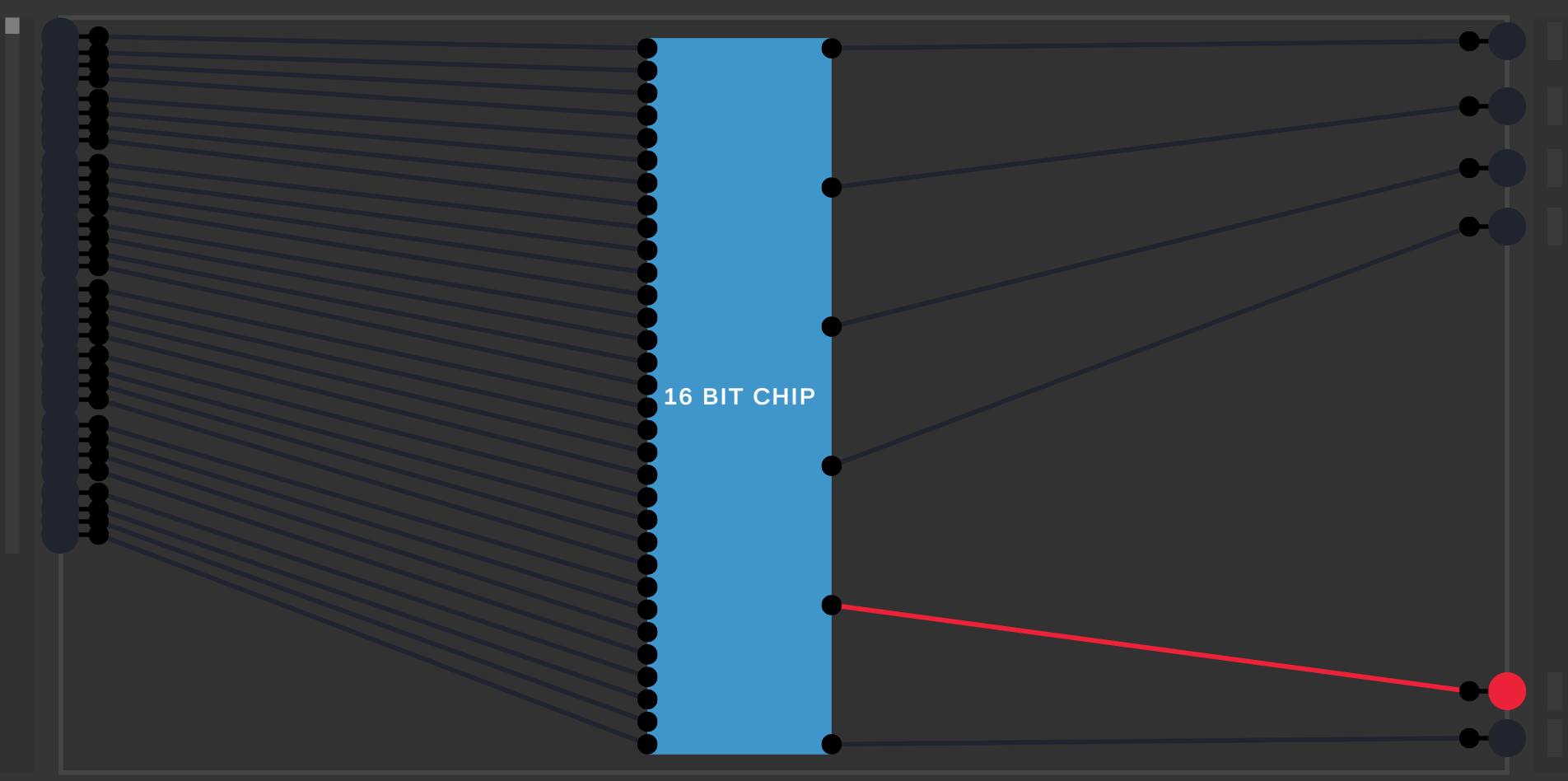
Nice!
Can you show us some examples of it working? Would be fun to see.
I also did that!
how do you fit the 16bit cip
How do u make a 16-Bit Adder?
Hi I found a bug when I open the app in a few sec it go's blank (In windows 7 *64 bit)
Love this tool! Is there a way we can go back into the chips we created to edit/rename pins
can we delete chips if we mess up?
i also tryed to delete it
you have to go into the SaveData folder
I have made a kilobyte in digital logic sim (1024 bytes or 8132 bits)
1024 bytes is 8192 bits
how?
Anyone has link to the discord? Links are expired...
Found you videos by accident and love both of them. Thanks for sharing this and I hope you are able to make more videos in the series as they are super clear and have taught me more about electronics than all my tinkering so far! 😁
How can you enable slow wire simulation that was in video?
ive always wanted someone to make something like this! amazing!
Is there a library of popular chips that I can download so I don't have to make them myself? (XOR, NAND, OR, etc)
idk, maybe there is some out there
btw, why are you so lazy to do it yourself?
Do you realize how much programmers rely on outside libraries? I don't have time to go through and make all my own stuff if it already exists. it's not laziness, it's efficiency.
I think you can just make them, then copy between save files.
You can create one and use it yourself when you make a new project.
I know, I'm saying is there an external library of files I can import so I don't have to do all the mundane stuff that thousands of other people have already done
Wich chips do you want? I can fix them
/Vilgot
Just a library of every moderately popular chip
he knows that, you said that earlier. Specify what chips like he’s asking
Edit: Now I know how to use it
Please finish the series.
The Logic Sim application is glitching in and out on Fedora 34 and it takes up the entire screen to the extent where I can't do any other tasks. It's the first time I'm downloading it and I hope it can be fixed because I really wanna try it.
[for macOS]
If you want to delete a project go to:
Here, delete the folder that has the name of the project you want to delete.
If you want to delete a chip from a project but not the project go inside the folder that has the name of the project and delete the file for the chip (e.g. You want to delete the NAND chip you've created: go to the location and delete NAND.txt)
NOTE: The data could also be located at:
Instead of doing
You can just do
When I run it on macbook, it's energy consumption just skyrockets and makes the laptop almost unusable. I have 16gb ram and this uses under 2gb, so RAM doesn't seem to be the issue. Anyone else experienced this and is there a possible fix? Thanks
In the activity monitor energy impact for apps like Chrome and Safari is under 30 with multiple tabs open and for this app its close to 300!!
have you checked cpu energy consum ?
If you mean CPU utilisation(?) then it's around 50% and this app uses under 20%, same with GPU. It's just the energy impact is so high that the fans go in overdrive.
Oh oki
How do I delete or edit unwanted circuits? That would be a very nice update.
In windows
Open C:\Users\YOUR_USERNAME\AppData\LocalLow\Sebastian Lague\Digital Logic Sim\SaveData
Open the folder that has the name of your project.
Delete CIRCUITNAME.txt
In Digital Logic Sim restart
In mac
Open /Users/YOUR_USERNAME/Library/Application Support/com.SebastianLague.DigitalLogicSim/SaveData
Open the folder that has the name of your project.
Delete CIRCUITNAME.txt
In Digital Logic Sim restart
Continue video series pls!
So cool! the only annoying thing tho is that you can't edit already created circuits
It's a very good software but I hope bug will be fixed fast
how do I delete unwanted circut? I made an 8 bit adder but forgot a "carry in" and now I'm stuck with this mistake.
that 8 bit adder ... well I was playing around and wired its output to its first number input and added a signal into the second number and now I have a clock. not a pulse clock just binary clock
For Windows:
The path on your computer may be slightly different. it may also be in roaming instead of local. I don't know the difference. All I know is this is what worked for me.
For the image of the ALU in the above description, the inputs and outputs have text shown to illustrate the calculated number. How do I do this?
Press + or - while hovering over the side bars
LEGEND!
HOW TO PRESS A ????????
what?
CONTINUE THE VIDEO SERIES
yes!
EXACTLY!
It could not be verified
On Mac: to open you have to go to applications in Finder, right-click the app, click open. You need to do this to confirm the opening even though the app is not signed.
On Windows: click more info, then run anyways
i realy hate you you make somting cool but are do dump to make it usable. yes i can create everything whit just and and not but not if i dont have any input
just click on te side to add some input ...
don’t be rude u have your answer.
i dont have any inpute how i supose to create nand gate
click the side to make an input or output
i look good but why dose i just have and gate not gate i want more how do I have button light xor nor and everything i look good but wo canot use it
follow along with the video. It shows you how to make other gates using the starting two. Click the sides to make inputs and outputs
how do i start or open the program
If you can't figure out how to unzip a file and click through the folders to find the executable without being handheld through the process I kind of doubt you're yet capable of understanding the computational logic of which this toy is meant to explore.
I did not have any instructions on what to do so I did not want to do anything that might ruin the program
How do you delete chips?
select it and press backspace
Got 4 bit ram
Got adder
Now clock is driving me insane....
string together an odd number of not gates in a loop. The more not gates the slower the clock
Yeah... I figgured clock, ROM, and made a repeating signal... I gave up on making anything more without scaleable UI.
Still, Thank you.
How do i switch the side units ( the pins on far right and left )
drag them to move them and click the delete button to delete them
is there a way to run this on a 64 bit raspberry pi 4 B?
I believe if you put linux on it you can use the linux version
spoken like someone who has no flipping idea what Linux is or how it works, don’t give an answer if you don’t understand the question.
Yes actually! Although the app is made for Linux computers with x86 processors, whereas the raspberry Pi has an arm64 processor, you can use the QEMU user mode emulator to run x86 apps on the raspberry Pi. You also need to install the x86 version of glibc and whatnot.
at the level at which this game runs at, the architecture of the processor running it does not matter.
you can already think of userland as being a virtual machine, so long as your not pulling any low level trickery in the software which is unlikely considering their using a game engine.
they have a pretty large amount of layers between them and the host processor so it should run as long as you have those layers in place.
No, the architecture does matter. All Unity programs (and all compiled programs for that matter) are compiled to machine code, and each CPU family has a different machine code instruction set. PCs and most macs up to this point have x86 family processors which are all compatible with each other but a raspi has an Arm CPU (like the one in most phones or tablets). It’s true that the system calls for all Linux systems regardless of arch remain the same, but the actual instructions that are used to do computation and handle memory are very different.