yea :( so is the entire series. I might make a part 3 on my YouTube channel using this simulator. I’ll make a cpu using his alu and registers, and in part 4 I will combine the cpu with some ram and stuff to make an actual cpu
navigate to C:\Users\[user name]\AppData\LocalLow\Sebastian Lague\Digital Logic Sim\SaveData\[saved project] and delete the unwanted .txt file.
navigate to C:\Users\[user name]\AppData\LocalLow\Sebastian Lague\Digital Logic Sim\SaveData\[saved project]\WireLayout and delete the unwanted .txt file.
The path on your computer may be slightly different. it may also be in roaming instead of local. I don't know the difference. All I know is this is what worked for me.
what OS are you using? Windows? Use explorer and select Extract All. MacOS? Double-click it. Linux? Use the zip command or whatever Desktop Environment
Sometimes a bug can happen on a mac when it becomes impossible to add, select any chips or to create any wires, or to create any inputs/outputs.
If this bug happens to you and you don't want to exit and lose all your progress, the solution I've found is to click on one of the existing input/output rectangles (as if you want to rename it), and then everything works fine again.
Sometimes it is also impossible to click on these rectangles on one side. Then usually it is still possible to click on them on the other side. So to be protected from this bug, the first thing you should do when creating a new circuit is to add at least one input and one output to it.
You don't in-game, you have to go into %appdata% to change it. On windows search for run and run %appdata% (with the percents). It should be somewhere in that file area I don't remember where.
I understand, but when showing negative values you make the first of the 4 bits negative allowing 7 to -8, but I was wondering if there were other ways of representing negatives.
Imagine trying to pack 10 pounds of shit into a 5 pound bag. ^_^
Like I said, you can store 16 different values with 4 bits. If you want to add another value, you're gonna have to add another space for it. I thought about some kind of compression scheme, where like you would take two bits, and output the first bit as the first value, and then output a 1 or 0 depending on if the second bit was the same as the first bit, but that turned binary into greycode with no reduction of size.
Fundamentally you cannot compress the most basic structure of digital data. You can only compress higher orders of data where there is some excess 'unused' space created by the data strucutre.
For example, BCD: it's not possible to compress a single BCD digit into smaller than 4 bits, but it wastes 6 values, so something like Chen-Ho can reduce 2 digit BCD from 8 bits to 7 bits, and 3 digit BCD from 12 bits to 10 bits.
Oh how i remeber when pc was 32bit, IS ANNOYING ALL BEING 64Bit, So i gave up & today i use a 64bits pc.
The point internally (ironically this program explains the science behind of this) Your 32-Bits based devices will be obsolete on the year 2038aprox (Because some sort of overflow in the timer will be restart your time, its sounds meh; but look arond of the bug Y2K)
I just downloaded for mac high sierra version, and it is not working. I appreciate your efforts but I would recommend not requesting donations before users experience the software.
He took time out of his day to develop a program to help people learn and is distributing it for free but appreciates a donation. I used this exact program on Mac and it works. Posting comments like this will just make people distribute it for money without a free option.
← Return to game
Comments
Log in with itch.io to leave a comment.
how do i open the file and play it?
Just extract it and run the .exe or .app or Linux executable
I lOVE THIS
yesss it’s awesome!
69 days ago B)
pls allow deleting chips and save
its possible
how
select a chip and press backspace to delete, and it autosaves whenever you create a chip
autosave
I really wish this was available for mobile
agreed. It’s made in unity so he could make a mobile version at some point
Very nice sim bro
Its great. But seems to be abandoned. ;(
yea :( so is the entire series. I might make a part 3 on my YouTube channel using this simulator. I’ll make a cpu using his alu and registers, and in part 4 I will combine the cpu with some ram and stuff to make an actual cpu
Tell me your youtube)
ok...i can't install THIS right now, but it's look so cool!!! i memorized this and will install later
How do I make the displays? Thanks!
pls
press + before adding an input (click it more to add more inputs/outputs)
As of now, there is now way to make the displays. You will have to calculate binary to decimal in your head
there is. just hover over the left or right side and press the + or - key on your keyboard, as identified by supermonke
Please make a mobile version of this
how to delete previous schematic circuit
For Windows:
The path on your computer may be slightly different. it may also be in roaming instead of local. I don't know the difference. All I know is this is what worked for me.
im new to itch. wheres the play button
You download the software and run it on your PC, it isn't run on the browser.
any browser games will have a play button and should be the first thing to show up
it’s not a browser game tho, you have to download it
I made an LED screen to display a 4 bit number from 0 to 9 https://imgur.com/BRmXUse
wow
How make a duplicate of a save?
Well... It isn't easy. So basically you have to go to the folder of the game in:
Linux: .config/unity3d/SebastianLague/logicsim (i do not remember fully)
Windows: %appdata%/roaming/.logicsim (last part may be different)
I am unable to see those files :'(
Yeah... You need to turn on: Show hidden files
could u sow me w srcn shot? :)
You can try to google it! And if you don't find a video or a guide that works (which is unlikely) I have 1 question: Are you running Windows or Linux.
Thanks for this comment. Forgot to look in appdata!
how to create an OR gate
Look on Wikipedia its how I've done mine with NAND gate construction
you man a nand gate(and into a not) and you take that and put not gates before both of the inputs
How can i display the outputs in dezimal numbers
good questoin
press the + or - keys to do it when hovering over inputs and outputs :D
I've been having that same problem, and I saw this, so I tried.
I'm pressing + and - keys and they dont do anything!!
press the + and - keys before you make the input/output. Took me awhile to figure out
both of them?
press + before adding an input or output and add it to lower the amount of inputs or outputs press - .
BIG Oof
What OS are you on?
what OS are you using? Windows? Use explorer and select Extract All. MacOS? Double-click it. Linux? Use the zip command or whatever Desktop Environment
I cant install the game. How do i fix this problem
Anyone know how i can add multiple outputs to a single line like in this example?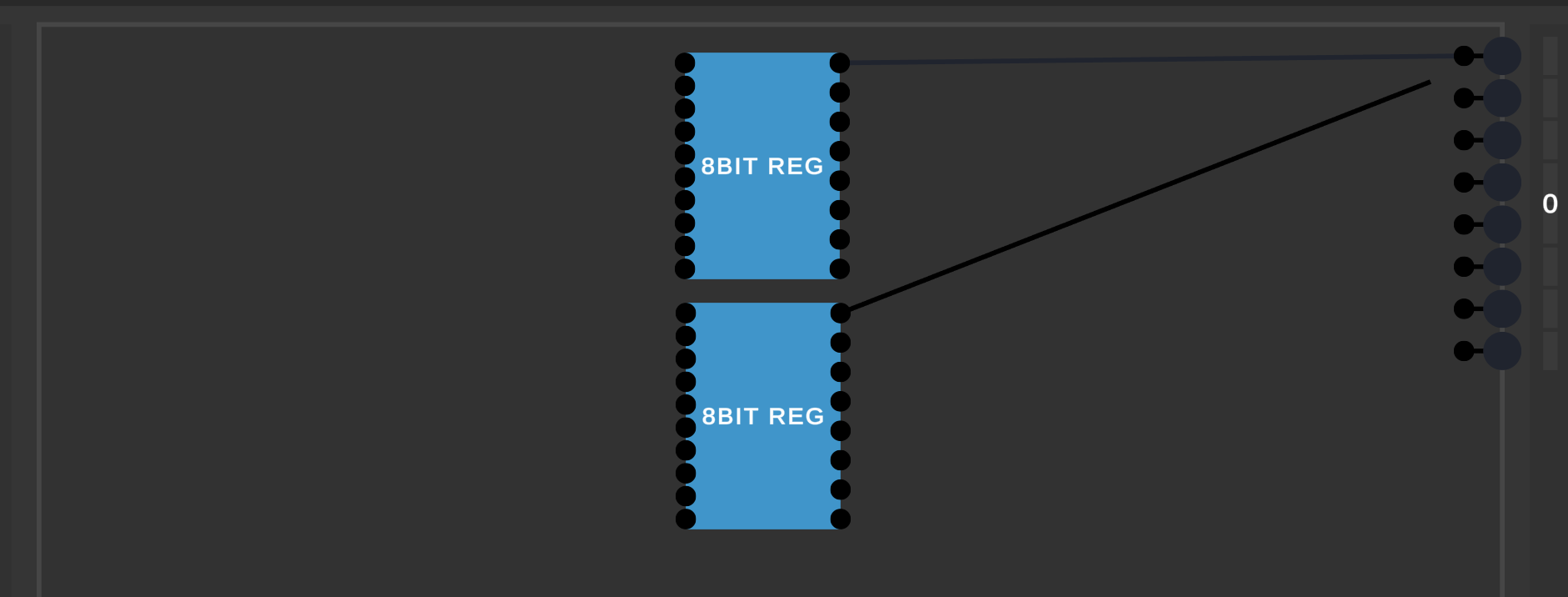
every pin can only one conection
yea i figured that out but i came up with a solution to that issu
OR gate ;)
or gate before hand
Use or gates
try removing a gate you cant
yes you can. Select and press backspace
Very cool just made an 8 Bit calculator with a built in clock
Nice :D
How to make a divider?
use repeated subtraction. It’s a little difficult to do it in circuits
PLEASE
add the ability to edit already existing logic gates! It's so frustrating without it!
it is
how?
Wrong comment
how?
maybe it doesn't work or something is wrong but you can't fix it
This...
This is a MUST feature.
yes!
Can i run this program on a x86 system?
yes you can only run it on x86 systems
when will he do another video / update?
How do I make the propagation animation, like he did in the video? Like how the wire slowly fills in the video?
It can't be repeated on this version. He used more updated version of the game.
yes it can, just build an adder like he did and add two registers. Run the output of the alu back into one of the registers.
he said like logisim but the reality logisim more worse
I think, that logisim is more for work. This game made for learning logic basics. But mostly, i agree with you.
Also, he said about logisim just as example. You can find more alternatives.
Can you make a video on youtube about all your circuit you made it?
But why in my opinion this program is better than logisim?
Because logisim is boring to me.
the only reason you might think this is better is because its clean and feels new, logisim is old and outdated
Why Sebastian didn't update!!!!!!!!!!!!!!!!!!!!!!
He has not only this program, so he haven't so much time for this game.
how to edit chips?
https://itch.io/post/3020134
The answer is here
Sometimes a bug can happen on a mac when it becomes impossible to add, select any chips or to create any wires, or to create any inputs/outputs.
If this bug happens to you and you don't want to exit and lose all your progress, the solution I've found is to click on one of the existing input/output rectangles (as if you want to rename it), and then everything works fine again.
Sometimes it is also impossible to click on these rectangles on one side. Then usually it is still possible to click on them on the other side. So to be protected from this bug, the first thing you should do when creating a new circuit is to add at least one input and one output to it.
how to reset projects
?
You don't in-game, you have to go into %appdata% to change it. On windows search for run and run %appdata% (with the percents). It should be somewhere in that file area I don't remember where.
On a Mac: Go to (open Finder, then press ⌘+⇧+G)
~/Library/Application Support/com.SebastianLague.DigitalLogicSim
All your projects will be in the SaveData folder, so you can delete them manually.
im an idiot, how do we have the new blocks get the in/outs circles?
Add them to the side by clicking. When you save the block they should be there.
I'm still confused, from what I see I just click the side and it pops up that I can add them?
just click the either side of the screen, it shows the dots before placing them.
ok
How do you represent 8(with 4 bits), if the 4th bit is -8 the highest you can go in 7 with 4 bits.
you can represent 16 different values with 4 bits.
I understand, but when showing negative values you make the first of the 4 bits negative allowing 7 to -8, but I was wondering if there were other ways of representing negatives.
Imagine trying to pack 10 pounds of shit into a 5 pound bag. ^_^
Like I said, you can store 16 different values with 4 bits. If you want to add another value, you're gonna have to add another space for it. I thought about some kind of compression scheme, where like you would take two bits, and output the first bit as the first value, and then output a 1 or 0 depending on if the second bit was the same as the first bit, but that turned binary into greycode with no reduction of size.
Fundamentally you cannot compress the most basic structure of digital data. You can only compress higher orders of data where there is some excess 'unused' space created by the data strucutre.
For example, BCD: it's not possible to compress a single BCD digit into smaller than 4 bits, but it wastes 6 values, so something like Chen-Ho can reduce 2 digit BCD from 8 bits to 7 bits, and 3 digit BCD from 12 bits to 10 bits.
I didn't make All things the same on official video
how many updates per second in clock gate
It's about 250 tics per minute. Maybe I miscalculated, bit i tried my best.
I questioned this question to make time in this game!
i made new type of gates i named "d sr latch"
and jk flip flop?
how do i make sr flip flop?
how do i open the app.
extract the zip to somewhere on your desktop open the folder and double click the .exe
Does anyone know how I delete created "chips" and project saves?
I can't understand question: are you asking how to delete or you can suggest another way to do it? If first, chesk this post:
https://itch.io/post/3024868
is there a 32 bit version? My pc is 32 bit
Oh how i remeber when pc was 32bit, IS ANNOYING ALL BEING 64Bit, So i gave up & today i use a 64bits pc.
The point internally (ironically this program explains the science behind of this) Your 32-Bits based devices will be obsolete on the year 2038 aprox (Because some sort of overflow in the timer will be restart your time, its sounds meh; but look arond of the bug Y2K)
i was using a 32bit os bc windows 10 is so bad to old machines that my pc cant handle the 64 bit win10 somehow, now i manage to change to linux
yoo is so hard to avoid 32bit if your pc is Phissically incompatible with him :U
if you want to use linux the problem is as well is stuck on your specific pc as 32 bit version
u an download the source code and build it for 32bit i guess
I just downloaded for mac high sierra version, and it is not working. I appreciate your efforts but I would recommend not requesting donations before users experience the software.
Thank you,
The donations are not required and you can't turn them off without removing the ability to donate entirely
He took time out of his day to develop a program to help people learn and is distributing it for free but appreciates a donation. I used this exact program on Mac and it works. Posting comments like this will just make people distribute it for money without a free option.
Thank you.