Jesus christ, 16 bytes is entirely plausible for this game. The screen size isn't that small, and you could fit smaller units in, and then combine them and use a demultiplexer to select between the addresses.
You can allow us to put more than 8 inputs and some way to zoom in and out, and so the inputs Will be more tiny and it would fit in the display.
It also would be Cool adding some form of compacting the wires in just one. My suggestion is when You click in an input it creates a wire and when You click in another input without distroying the other wire it Will create a group of wires in just one. And of course a way to compact inputs of a gate, does that make sense for you?
But there is no OR gate at the start so you need to make one but when i try it dosent let me (as above) connect in 2 inputs to 1 outpuf is not possible thus i cant make the gate
Okay, screw my godforsaken senseless abandoned upcoming Scratch project, everybody should just use this instead.*
I only have one problem though: if they rely on electrical signals to maintain data, doesn't that mean a depleted battery will completely reset the data storage?
Oh and I didn't download it yet. Am about to do that now
Yeah you should give me the ability to edit and delete chips and projects because I have one of each that says "uuuuuuuuuuuu" also slowing down time like in the videos
*nvm I heard Logisim is better but obviously more complicated
Having constants (high and low, think a chip that only has an output that is either on or off) would be nice. I tried making one out of a NOT-gate but the chip didn't output a high signal.
As far as I can see, there is no way to edit or delete blocks once you create them. There is also no way to delete a project. If I accidentally make a block incorrectly there is no way to fix it. I just have to live with a useless block in my toolbar. It would also be cool for the toolbar to allow you to organize it. For example, being able to keep the basic logic separate from more complicated blocks like adders or latches.
While yes there is no official support for that yet, a solution for that is to go to "%AppData%\LocalLow\Sebastian Lague\Digital Logic Sim\SaveData\" and there you can find your projects and the chips you made in them.
You need to press +/- while hovering the bar, before clicking. The "pin overlay" will reflect the change and when you actually click you will insert the right number of pins.
Hey! As far as I know, a RAM uses an index or an adress or whatever you call it. That means that the 64bit are split up into eight 8bit registers. That way, you need:
8 bits data 3 bits index 1 bit store 1 bit clock
This gives you a total of 13 inputs. And it actually has 13 inputs, not 14
I love this but there are 4 things I'd love to see in the future:
Grid snap, even with SHIFT being able to create straight lines I struggle to make it look good. Maybe having the grid line up with the size and spacing of the nodes on functions.
A controls screen. I was able to figure out all of the controls after a while of playing and reading comments but I feel that the instructions page should explain that to make things easier for new users.
Deleting, editing and previewing functions. I know this has been said a lot already but I still agree that it should be added.
Finally, I'd love to only have to right click to delete things. As said by someone else, it's weird reaching over to the other side of the keyboard just to delete something.
To create a bit group hover over where you add inputs/outputs and press '+' or '-' which will add an input to the group. Also, I agree the vertical bus line visuals would be nice.
What I mean exactly by "bit group" is to have one single input which represents multiple single-bit input, and then you will be able to connect this bit group to another input with the same number of bits using one single line (some some of bus). I hope it is more clear now.
From a higher level component you see the "8-bit" input as a single "dot", and then you can connect it to other "8-bit" inputs as one line, without having to explicitly map all underlying connection. then it will look like a "bus". In the lower-level components then you will have the option to "expand" the 8-bit input into discrete bits to work with them individually if need be. Hope that makes more sense now.
Very strange. The loading screen flashes on and off but doesnt load. In task manager, it appears for 5 seconds then closes. If any one has any ideas, would love to get this working! Thanks.
A way to transfer projects from a current version to a newer version of the simulator.
A way to remove and move inputs/outputs.
A way to share projects.
A way to have multiple workspaces for one project. For example there could be tabs at the top and like one workspace I could be working on one thing and in another I could be working on something else.
Expandable work area for big projects.
Things that would just be nice:
Having it as a proper application. I mean like you could give it its own installer and it could be in the start menu. Stuff like that.
If you could do all these things that would be wonderful.
AWESOME. I do have a few suggestions. First, i think that being able to right click and delete a wire will be cool because i dont like reaching to delete XD. I think also trying to implement a way to put a block into a wire (image below) and making it connect would be cash money.
Hey guys, i thought this was a cool idea. In his second video about this, he said we need a clock to let us know when to store data. Well this is my idea of getting a clock in the sim. If we make REGISTER B always 1, and REGISTER A (0) at the start, we have a clock with 4 varying speeds.
I tried way too many different ways to get this clock to work, and i'm sad that I used 2 hours of my time when the answer was as simple as adding a NOT gate.
The reason the NOT gate is connected is the sim has a hard time running logic to something if its not connected with an input, but it works.
My original idea was a pin that is a kind of a push button (monostable instead of bistable) so you could pulse mechanism with one mouse press instead of two
(also sorry for late reply, but notification system refused to notify my about replies)
This is totally awesome, and definately has the potential to be one of the best logic simulators out there (especially as it's free).
A few suggestions (to help you make it the best):
-A way to snap wires to go either vertical or horizontal, maybe by pressing ctrl.
- A way to edit and delete chips you made previously.
- Some way to get more space such as zooming or moving the work area.
- A way to group wires and inputs into a single wire or bus line.
- A decimal representation of negative numbers.
- Moving the mouse over a chip input shows the input name.
Also there is no decimal representation of outputs, and the input names don't show.
Something else that might be interesting is adding a simulation rate to slow down the speed like you demonstrated in the "How do computers remember" video.
I'm excited to see where this project goes. Keep up the good work.
hey man, i love your program. I have a suggestion I think you should add to the list of request (sorry) is a way to get the binary output in numbers, like you have in your second screen shot [the one with the ALU].
also maybe add hover text to the nodes? cause when i create a chip, like the alu, the next day I might not remember which node is the carry, negative, and zero nodes.
Well I've got myself a new addiction... I made an addressable 4-bit register, first time I clicked Create it didn't work so I rebuilt it and it worked somehow. Amazing software :)
Suggestion (that I haven't yet seen): allowing to increase the height of the chip bar, instead of having to scroll
A 7-segment would also be lovely, but I understand that'd require quite the rewrite especially if inside circuits :p
EDIT: I managed to build a 6 bit x 6 bit multiplier, with 12-bit output, made with no less than 11 4-bit binary adders and a mess of wires :D
I found a bug where I have the two ghost pins that don't work and can't be deleted or changed but for some reason this only effects the project I use the most.
Not yet, but I do plan to add a chip editing feature. Just need to figure out the details with what happens in places where the chip has been used, and now after editing potentially has more/fewer inputs or outputs.
i don't know how to make games, so take this with a grain of salt.
what if you had a refresh button. when clicked the system takes a moment and numbers all the wires, inputs, and outputs. After doing so it sets a 3rd value that says this node is connected to these nodes, and here is the wire data as well. Then after its mapped your board, it the recalculates the new nodes and the sizes of the chips.
then when its done refreshing, it displays the changes.
← Return to game
Comments
Log in with itch.io to leave a comment.
Yeah yesterday I did a 16 bytes ram. Thats pretty cool
it would be too big, that's false
or send me a vid to prove that
Is completely possible
send proof
my discord is Frostie#8802
Jesus christ, 16 bytes is entirely plausible for this game. The screen size isn't that small, and you could fit smaller units in, and then combine them and use a demultiplexer to select between the addresses.
Always have been. :D
You can allow us to put more than 8 inputs and some way to zoom in and out, and so the inputs Will be more tiny and it would fit in the display.
It also would be Cool adding some form of compacting the wires in just one. My suggestion is when You click in an input it creates a wire and when You click in another input without distroying the other wire it Will create a group of wires in just one. And of course a way to compact inputs of a gate, does that make sense for you?
Its nice exept one thing...
When i try to make an or gate or connect two inputs to one output it dosent let me
Can somebody help?
One workaround is to just use an OR, this will do the same thing
But there is no OR gate at the start so you need to make one but when i try it dosent let me (as above) connect in 2 inputs to 1 outpuf is not possible thus i cant make the gate
you would use NAND gates which are made from an AND and a NOT. And NOT gates.
Line one to NOT one. Line two to NOT two. And both those outputs to the NAND.
Or just watch Sebastian's video ;)
thanks!
This would actually short irl. So we just create an or-gate by inverting the inputs into an and gate and then inverting the output.
- Nand ┐ ├ AND - NAND - - Nand ┘what do you plan to do first? a video or an update
just asking
It would be great to be able to edit gates/chips after creating them. This has been asked by a few people below so thats a +1 from me also. Thanks!
anyway to delete a gate
no but i think you can do it by messing around with your save
here i found it https://itch.io/post/228387
add some sort of a tutorial instead of rules so new people can learn how it work
ahh they are doing it on their youtube
no for the controls
Okay, screw my godforsaken senseless abandoned upcoming Scratch project, everybody should just use this instead.*
I only have one problem though: if they rely on electrical signals to maintain data, doesn't that mean a depleted battery will completely reset the data storage?
Oh and I didn't download it yet. Am about to do that now
Yeah you should give me the ability to edit and delete chips and projects because I have one of each that says "uuuuuuuuuuuu"
also slowing down time like in the videos
*nvm I heard Logisim is better but obviously more complicated
hey man, until official support come for deleting saves and chips, this is my temporary solution!!
Post by MrPlayerYork in Digital Logic Sim comments - itch.io
Post by MrPlayerYork in Digital Logic Sim comments - itch.io
I made a comment about this here ^^^
I tried to make an and gate with "infinite" inputs.
would take to long.
Having constants (high and low, think a chip that only has an output that is either on or off) would be nice. I tried making one out of a NOT-gate but the chip didn't output a high signal.
A suggestion besides wire locking what about a locking grid or grid in the back to line things up
As far as I can see, there is no way to edit or delete blocks once you create them. There is also no way to delete a project. If I accidentally make a block incorrectly there is no way to fix it. I just have to live with a useless block in my toolbar. It would also be cool for the toolbar to allow you to organize it. For example, being able to keep the basic logic separate from more complicated blocks like adders or latches.
While yes there is no official support for that yet, a solution for that is to go to "%AppData%\LocalLow\Sebastian Lague\Digital Logic Sim\SaveData\" and there you can find your projects and the chips you made in them.
Awesome. Thank you. I tried looking through the files but couldn’t find them.
couldnt find that (and my PC couldnt either) can you please help?
would you plan on adding display blocks.
e.g. a decimal display or something of that sort.
I will look into the source and try to make improvements but would really awesome :)
I cant start it. I don't know how.
Nevermind, I figured it out.
my only suggestion is can you make the chip area a tad bigger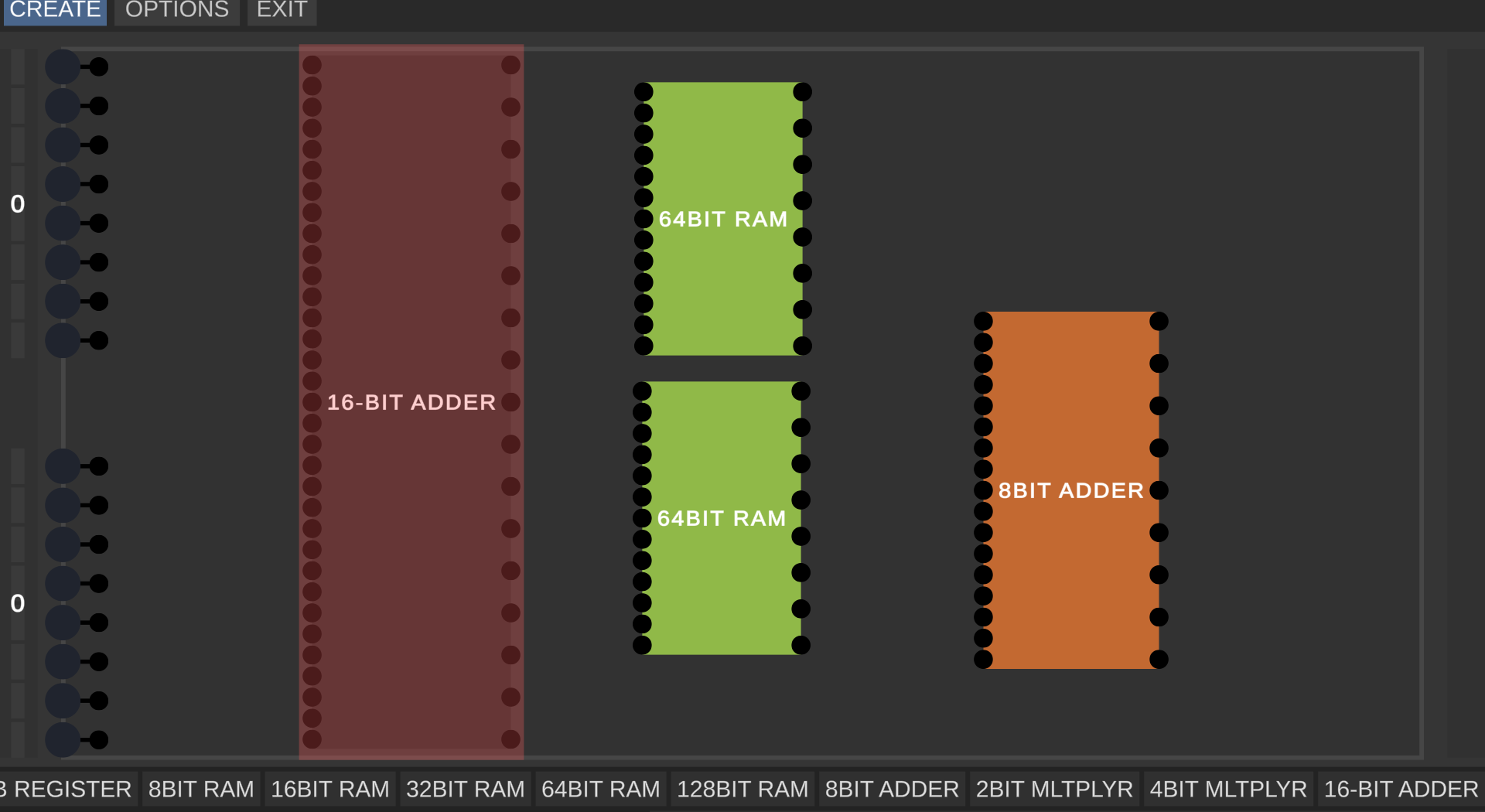
You need to press +/- while hovering the bar, before clicking. The "pin overlay" will reflect the change and when you actually click you will insert the right number of pins.
this is unrelated and im not critisizing you but how is that 64-bit ram?
i wanna know how to make it
there is just 14 bits
it would need 66 bits
64 bits the bits that you need to store
1 bit the clock
1 bit the store
so it isn't possible
Hey!
As far as I know, a RAM uses an index or an adress or whatever you call it.
That means that the 64bit are split up into eight 8bit registers.
That way, you need:
8 bits data
3 bits index
1 bit store
1 bit clock
This gives you a total of 13 inputs. And it actually has 13 inputs, not 14
sorry, i am an idiot furry and i forgot
I can't seem to save any of my chips :/ I was really looking forward to starting with this now
Lovely UI. I just hope this gets optimized for larger builds, my game crashed after building a 4-bit multiplexer.
Just do it in real life. Its so optimized, it can simulate 46.5 billion light years!
Take it as a nerd joke, OK.
I understood that.
IRL has a pretty descent rendering engine. Heard it can render something like 8k seemlessly for 8 Billion players at once.
I love this but there are 4 things I'd love to see in the future:
way too many bugs
What are some of the bugs you are experiencing?
The output bug: the output doesnt update but i cant tell am i dumb or simulator is broken
Consider taking it to the issues page of the github. Please make sure to provide a detailed reproduction guide.
Awsome tool!! Can you please add bit groups of inputs and outputs and bus lines? That would be extremely useful!Thank you!
To create a bit group hover over where you add inputs/outputs and press '+' or '-' which will add an input to the group. Also, I agree the vertical bus line visuals would be nice.
What I mean exactly by "bit group" is to have one single input which represents multiple single-bit input, and then you will be able to connect this bit group to another input with the same number of bits using one single line (some some of bus). I hope it is more clear now.
It doesn't make any more sense
I mean something like this:
From a higher level component you see the "8-bit" input as a single "dot", and then you can connect it to other "8-bit" inputs as one line, without having to explicitly map all underlying connection. then it will look like a "bus". In the lower-level components then you will have the option to "expand" the 8-bit input into discrete bits to work with them individually if need be. Hope that makes more sense now.
A sugestion: Sebastian you can post in the comments kinda of a patch note with the new things you added and that stuff
I've started adding devlogs. You can find them below the downloads section. Here's the first one https://sebastian.itch.io/digital-logic-sim/devlog/202205/version-025
YEAH! finnaly negative numbers.
Perfect!!
Does this work with Windows 7 please? Or just Windows 10? Thanks
Can confirm, tool works with Windows 7 just fine.
Very strange. The loading screen flashes on and off but doesnt load. In task manager, it appears for 5 seconds then closes. If any one has any ideas, would love to get this working! Thanks.
When you extract the folder, make sure to leave all the other files untouched and run the .exe
Don't move the .exe out of the folder
Thanks. But everything was left as it was. Extracted the files and then clicked the .exe
Tried it on someone else's Win10 laptop and it work, hence why I thought it didnt work on windows 7. Will try again with a newer build.
I have a problem wif it i cant Create gats help pls
Wdym gats?
A great tool with high potential!
Sadly, i have following issues:
- Several ghost-In/Outputs, which do not dissapear when restarting
. Some saved chips dont show up anymore
hey, i had the same issue
i had to remake everything after it got corrupted in a different project
no solutions, sorry
Things that would be super helpful:
A way to clone projects.
A way to rename and delete projects.
A way to rename, delete and edit chips.
A way to transfer projects from a current version to a newer version of the simulator.
A way to remove and move inputs/outputs.
A way to share projects.
A way to have multiple workspaces for one project. For example there could be tabs at the top and like one workspace I could be working on one thing and in another I could be working on something else.
Expandable work area for big projects.
Things that would just be nice:
Having it as a proper application. I mean like you could give it its own installer and it could be in the start menu. Stuff like that.
If you could do all these things that would be wonderful.
1. Let us use < and > in Chip names
2. deleting and renaming projects
3. Negative numbers (1000 is -8, 1010 is -6)
4. Editing, deleting chips
5. Being able to put multiple digits in one wire. Like using splitters and bundlers
Also do you plan making it for mobile
I would like the negative numbers if possible
AWESOME. I do have a few suggestions. First, i think that being able to right click and delete a wire will be cool because i dont like reaching to delete XD. I think also trying to implement a way to put a block into a wire (image below) and making it connect would be cash money.![]()
Hey guys, i thought this was a cool idea. In his second video about this, he said we need a clock to let us know when to store data. Well this is my idea of getting a clock in the sim. If we make REGISTER B always 1, and REGISTER A (0) at the start, we have a clock with 4 varying speeds.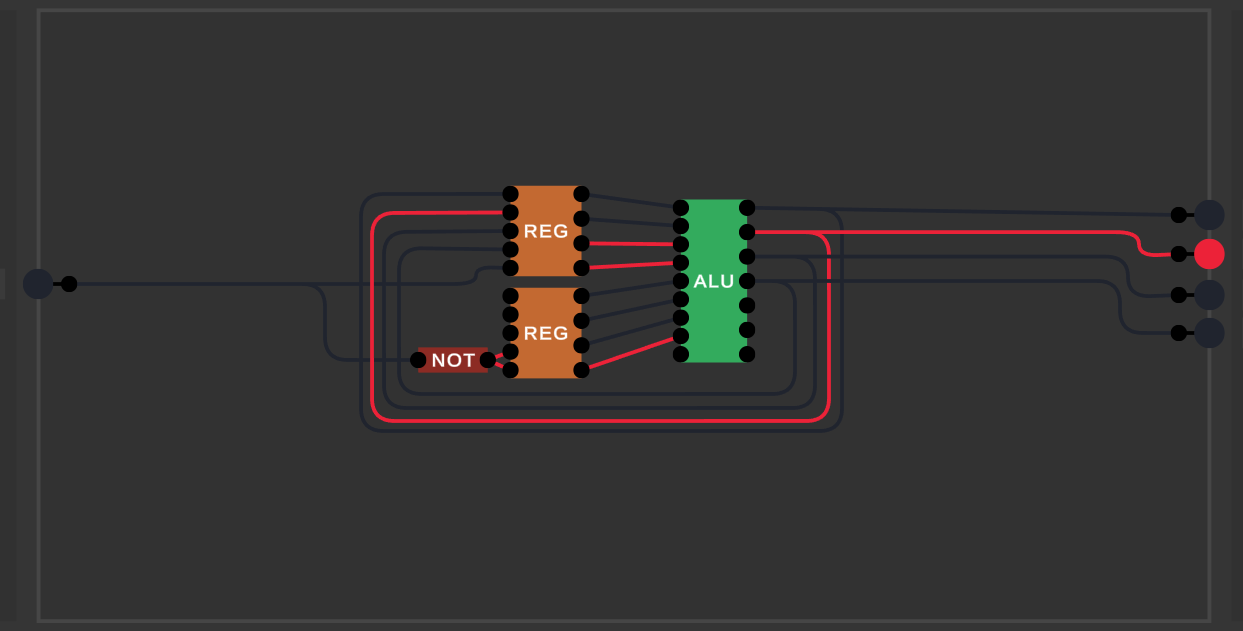
I tried way too many different ways to get this clock to work, and i'm sad that I used 2 hours of my time when the answer was as simple as adding a NOT gate.
The reason the NOT gate is connected is the sim has a hard time running logic to something if its not connected with an input, but it works.
EDIT: Here is a working example of the clock.
A pulse pin would be great!
?
I'll see if i could make a pulse. I need to figure out how to detect a falling edge of the clock. if you have any suggestions, that would be good.
My original idea was a pin that is a kind of a push button (monostable instead of bistable) so you could pulse mechanism with one mouse press instead of two (also sorry for late reply, but notification system refused to notify my about replies)
this is really interesting but I think you should add a way to delete projects
This is totally awesome, and definately has the potential to be one of the best logic simulators out there (especially as it's free).
A few suggestions (to help you make it the best):
-A way to snap wires to go either vertical or horizontal, maybe by pressing ctrl.
- A way to edit and delete chips you made previously.
- Some way to get more space such as zooming or moving the work area.
- A way to group wires and inputs into a single wire or bus line.
- A decimal representation of negative numbers.
- Moving the mouse over a chip input shows the input name.
Also there is no decimal representation of outputs, and the input names don't show.
Something else that might be interesting is adding a simulation rate to slow down the speed like you demonstrated in the "How do computers remember" video.
I'm excited to see where this project goes. Keep up the good work.
the first suggestion is already bound to [SHIFT]. jsyk :D
Oh, my bad. I wish I had known that sooner, my circuits would have been a lot neater.
hey man, i love your program. I have a suggestion I think you should add to the list of request (sorry) is a way to get the binary output in numbers, like you have in your second screen shot [the one with the ALU].
also maybe add hover text to the nodes? cause when i create a chip, like the alu, the next day I might not remember which node is the carry, negative, and zero nodes.
Use + and - while hovering on the input/output bars, it'll create a group of pins which have a number displayed (only positive ATM)
Well I've got myself a new addiction... I made an addressable 4-bit register, first time I clicked Create it didn't work so I rebuilt it and it worked somehow. Amazing software :)
Suggestion (that I haven't yet seen): allowing to increase the height of the chip bar, instead of having to scroll
A 7-segment would also be lovely, but I understand that'd require quite the rewrite especially if inside circuits :p
EDIT: I managed to build a 6 bit x 6 bit multiplier, with 12-bit output, made with no less than 11 4-bit binary adders and a mess of wires :D
thats so cool!!
It would be nice to have a screen with all the controls and that type of stuf
I found a bug where I have the two ghost pins that don't work and can't be deleted or changed but for some reason this only effects the project I use the most.
hey, i expericenced this too, if you exit and go back to it, i should be working again. if that doesn't work, close the program and reopen it.
is there anyway to edit the gate that you just made to the point that you can see all the things you did
Not yet, but I do plan to add a chip editing feature. Just need to figure out the details with what happens in places where the chip has been used, and now after editing potentially has more/fewer inputs or outputs.
i don't know how to make games, so take this with a grain of salt.
what if you had a refresh button. when clicked the system takes a moment and numbers all the wires, inputs, and outputs. After doing so it sets a 3rd value that says this node is connected to these nodes, and here is the wire data as well. Then after its mapped your board, it the recalculates the new nodes and the sizes of the chips.
then when its done refreshing, it displays the changes.
ok sounds good :)