i need help. or i discovered a bug. either way here is the situation. so i get a package, i go to the destination area. i drop it. here is the problems. when i go to do the next package. it won't drop at all. so i do the third package option. still won't drop. and when the time was up. it says i got 0 packages, which means the first didn't actually drop. it just looked like it dropped.
I use a MacBookAir with MacOS and when I downloaded the MacOS version of this game and tried to open it it said it cannot be opened, I tried right-clicking too, can someone help me?
I found out the error is because the MacOS file is not an executable, I tried following a tutorial to make it an executable but it says 'No such file or directory found"
This game is awesome for its current state. It runs smooth even on max settings.
I have one bug occuring when having more than 3 destinations on the top of the screen. When more than 3 show the rest kind of overlaps the one on the left. Thats really it though for the bugs, pretty impressive!
This is not really a bug but more of a quality of life change but make the countries more visible at night, im still having difficulties seeing the outlines. It is better than it was before, just needs a bit of tweaking i think.
I also have a few suggestions:
- A sightseeing speed that is even slower than the slow speed, this is to give the player the chance to take a really good look at the map and their surroundings.
- For the map view, add scroll to zoom instead of having to press a button. This makes more sense since you would scroll to zoom in and out.
- Im not sure if this is a planned feature but customizable keybinds would be a really nice thing to have, maybe even controler support.
- A global esc. Say, your in the map view and you want to exit out of that you can press esc and it would bring you back to the game. Then when you press esc again you open the games menu.
- I think you mentioned this in the latest video (02.04.2022), a game quality option to toggle between different quality types (low, medium, high, ultra high).
I think thats it for now...
I really enjoy playing the game and would love see it develop. It has a lot of potential!
Aw inspiring game. Some ideas for future features!
Leaderboard - It would be fun to compete with people in my country or even globally. If you eventually sell on steam, you could integrate your friends scores' there. If you're interested in collaborators , let me know , this is something I have some experience with :)
Multiplayer - A huge project, but it would be awesome to compete with my friends in trying to get the highest score.
Difficulty Settings - It would be fun to have an extreme mode where you don't get access to the world map or compass. You'd have to rely on geography alone.
New planes - Perhaps your score could be converted into money and you could use money to buy new planes. Some planes could go faster then others, some might increase the money earned per package, and maybe some could unlock holding more packages.
Some sort of progression - This ties into the new planes thing, but I wonder if you could start with a plane that can't go very fast at all , but it limits you to cities in Europe. As you upgrade your plane , you get access to countries farther away which mean greater travel distances and therefore greater profits.
The shaders are not working properly. I tried to play it in windows and it was dark permanentely, no matter how much I fastfowarded time this was as bright as it became, and it lasted a few seconds before going pitch black again; also there were no city lights so it was virtually unplayable.
The same for me on Ubuntu 22.04. Everything seems to work fine until I drop a package, then all text disappears from the screen. Even the text in the pause window.
i know this is a stretch to request a feature already but how about adding a country specific mode with an enhanced map of a particular country and way more cities of the particular country?
I'm so glad to finally be able to play the result of this amazing video series! (even though it runs around ~20 fps on my decrepit old macbook 😐 ) It's a very technically impressive and decently fun game.
My #1 request would be having a daytime-only mode for more "casual" players who just want to learn countries. Or at least have an option for a brighter, less physically correct nighttime. It's just SO hard to see at night!
Also the arrow indicators for drop/pickup are kind of hard to see at a glance, especially for those with visual impairments. Larger arrows with no circular outline would be nice 🙂
What a fantastic game! I've spent wayyy too much time playing this but I'm beginning to learn some of the smaller Central American and Western African nations now. I still have a long way to go learning the different 'stans. I will admit that a few package recipients have had to swim for their parcels. Sorry to the recipients in Jamaica and Tonga.
Hey, windows 10 user here. the game runs smoothly. i love the speed options. one thing, maybe instead of the hot air ballons just fading, have them "pop" with a short not to loud popping sound and a tiny bit of sparkles for nuance? the only bug ive seen has been if you get a 0km drop away from target it takes a short bit to update the list up top. but its very minor and doesnt need anything done imo. other then that love the game, and the music! sunrise looks so good!
1. Although I have dropped the package in the correct location, the plane dropped the wrong package. So, dropping the product that is closest to the drop location might be bugged.
2. I could see the last few letters of the next location on the top left sight. In the image, it is supposed to be South Sudan.
3. Overlapping location. The left and right most one overlapped for me in two sessions.
Greatly enjoyed playing the game. Learned a lot about the geography. Looking forward to play a more enhanced version. Good luck! <3
This is awesome. Alas, it is also a bit broken for me. After dropping the first package, the space bar just does nothing. I can't drop any deliveries after the first one, so I also can't find any new packages. Also, my delivery is not counted in the "stats" section. Maybe the game somehow forgets to exit the stage in which the package is still dropping?
Bummer… I downloaded the Mac version. Unzipped. Clicked to open the .app. Mac (version 12.3.1) says it can’t be opened. When I click the question mark that is supposed to explain the problem it opens a blank window… so no help there. Any ideas? I trashed it all and downloaded again. Same thing. Won’t open. Is my Mac too old, or too new?
Anyway, great looking game. I watched your videos too. Amazing work. Wish I could fly around it… at normal speeds :-)
Try right clicking the app and hitting open? likely Sebastian isn't a "trusted" developer of Apple's, or at least didn't bother paying to have this game signed as such
It happens to me too, I've tried what you said but didn't work. I don't know if it has something to do with the newer updates in Mac because I've had (and to other people with Mac too) problems with other downloads too.
I neglected to notice a warning for Mac users on the download page that says to install the itch app and run it from there. That worked. It opened, but it does not run very smoothly at all. Still bummed.
Truely Amazing. So much fun and even more potential. I noticed no bugs, only a little frame rate drop occasionally when flying in overhead and boosting over areas of land at night. Nothing too bad tho. Enjoy your videos a ton and I am inspired by your work.
Performance for my Mac
I have a 2019 Macbook Pro, 16 GB RAM, 2.6 GHz 6-Core Intel Core i7 and it ran amazing on my machine. Tried to see how much GPU and CPU percentage it would take and i could only ever get it to 41% GPU and 26% CPU on the default settings. Which I like to think isn't too bad.
sometimes the text of a country doesn't disappear. it seems to only happen in the center option. if you complete another drop, the correct text will appear, but the previous text is still there
Looks amazing! I loved your videos. Unfortunately it runs at like 3 FPS on my laptop :( Can't even click things on the menu... Would love to give it a go one day.
Yes, I did..then in the folder I tried to run the executable file, but nothing happens. Thought it had something to do with my recent windows update, I had to restore my laptop to a date before the updates, then tried to run the application again, the home screen for the game pop up once and disappeared. I have even tried to run it as administrator, nothing works.
I hope someone might have faced similar issue, I'm on windows 10.
← Return to game
Comments
Log in with itch.io to leave a comment.
i need help. or i discovered a bug. either way here is the situation. so i get a package, i go to the destination area. i drop it. here is the problems. when i go to do the next package. it won't drop at all. so i do the third package option. still won't drop. and when the time was up. it says i got 0 packages, which means the first didn't actually drop. it just looked like it dropped.
I use a MacBookAir with MacOS and when I downloaded the MacOS version of this game and tried to open it it said it cannot be opened, I tried right-clicking too, can someone help me?
same here.
Open in itch or otherwise idk sorry man
Thanks for the suggestion, I'll try it.
Did you try downloading from the itch app?
No but I will soon.
So uhh. Sebastian removed the Mac version for some reason...
I found out the error is because the MacOS file is not an executable, I tried following a tutorial to make it an executable but it says 'No such file or directory found"
See if the tutorial works for you:
a great game with a top-notch devlog
This game is awesome for its current state. It runs smooth even on max settings.
I have one bug occuring when having more than 3 destinations on the top of the screen. When more than 3 show the rest kind of overlaps the one on the left. Thats really it though for the bugs, pretty impressive!
This is not really a bug but more of a quality of life change but make the countries more visible at night, im still having difficulties seeing the outlines. It is better than it was before, just needs a bit of tweaking i think.
I also have a few suggestions:
- A sightseeing speed that is even slower than the slow speed, this is to give the player the chance to take a really good look at the map and their surroundings.
- For the map view, add scroll to zoom instead of having to press a button. This makes more sense since you would scroll to zoom in and out.
- Im not sure if this is a planned feature but customizable keybinds would be a really nice thing to have, maybe even controler support.
- A global esc. Say, your in the map view and you want to exit out of that you can press esc and it would bring you back to the game. Then when you press esc again you open the games menu.
- I think you mentioned this in the latest video (02.04.2022), a game quality option to toggle between different quality types (low, medium, high, ultra high).
I think thats it for now...
I really enjoy playing the game and would love see it develop. It has a lot of potential!
Keep up the great work!
Can you give hardware specifications like minimum cpu requirements
Aw inspiring game. Some ideas for future features!
The shaders are not working properly.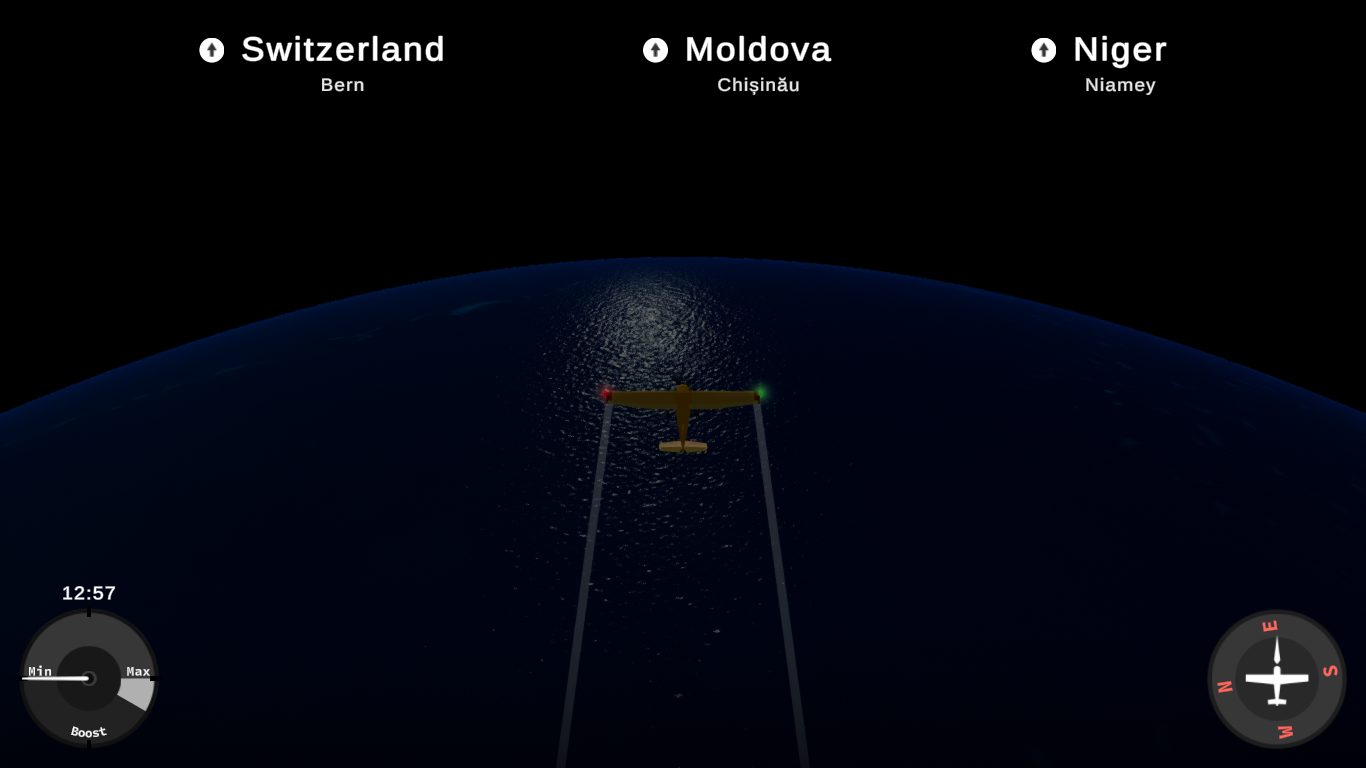
I tried to play it in windows and it was dark permanentely, no matter how much I fastfowarded time this was as bright as it became, and it lasted a few seconds before going pitch black again; also there were no city lights so it was virtually unplayable.
macOs
ma
It keeps running like normal just very very laggy and then the plane go's forward than back like there's an invisible wall and I'm bouncing off it
Great game, took me a while to figure out exactly how it works, but once you got it it's pretty fun
I loved the first iteration but on this one the fullscreen mode seems broken, it stutters and my high-end graphic card is suffering too much..
Putting the game in windowed fixes the stuttering and power draw but makes the game laggy. I really hope you could get it fixed :(
It tried to have me download wave browser on Windows, which is a bit alarming as wavebrowser is a pop up ad service
My MacBook Air M1 crashed 4 times
My imac M1 did does the same...
I just tried out the new update on Linux, and all the text on-screen disappears after I drop a package. I love the game, it's kind of a bummer.
The same for me on Ubuntu 22.04. Everything seems to work fine until I drop a package, then all text disappears from the screen. Even the text in the pause window.
Yess same issue here. After the first package its all gone.
I love you work
I am really enjoying this game. I loved the video series, and the result is fantastic.
i know this is a stretch to request a feature already but how about adding a country specific mode with an enhanced map of a particular country and way more cities of the particular country?
I'm so glad to finally be able to play the result of this amazing video series! (even though it runs around ~20 fps on my decrepit old macbook 😐 ) It's a very technically impressive and decently fun game.
My #1 request would be having a daytime-only mode for more "casual" players who just want to learn countries. Or at least have an option for a brighter, less physically correct nighttime. It's just SO hard to see at night!
Also the arrow indicators for drop/pickup are kind of hard to see at a glance, especially for those with visual impairments. Larger arrows with no circular outline would be nice 🙂
For some reason I am UNPLAYABLE laggy. I'm on an imac, a one thats a few years old. Can anyone help?
The game crashes when I close the map! This game remains extremely epic though. I memorized most of the countries in Europe and Asia.
Can you also make the country borders a bit more see-able at night? I can barely see some of them.
Hey, I think a good idea would be to add a birds-eye camera toggle to make exact drops a little bit easier
I think there is
1 2 and 3 trigger different viewmodes. 1 will toggle birds eye view
Ah thank you, not sure why I didn't notice this!
What a fantastic game! I've spent wayyy too much time playing this but I'm beginning to learn some of the smaller Central American and Western African nations now. I still have a long way to go learning the different 'stans. I will admit that a few package recipients have had to swim for their parcels. Sorry to the recipients in Jamaica and Tonga.
Thanks for creating this.
Hope you don't mind too many bug reports. Delivered package messages sometimes don't leave the screen:
Hey, windows 10 user here. the game runs smoothly. i love the speed options. one thing, maybe instead of the hot air ballons just fading, have them "pop" with a short not to loud popping sound and a tiny bit of sparkles for nuance? the only bug ive seen has been if you get a 0km drop away from target it takes a short bit to update the list up top. but its very minor and doesnt need anything done imo. other then that love the game, and the music! sunrise looks so good!
Great game!
I have encountered 3 bugs on the Windows version.
1. Although I have dropped the package in the correct location, the plane dropped the wrong package. So, dropping the product that is closest to the drop location might be bugged.
2. I could see the last few letters of the next location on the top left sight. In the image, it is supposed to be South Sudan.
3. Overlapping location. The left and right most one overlapped for me in two sessions.
Greatly enjoyed playing the game. Learned a lot about the geography. Looking forward to play a more enhanced version. Good luck! <3
Ver 0.2 is working on Windows 10, but this version just shows this screen then crashes.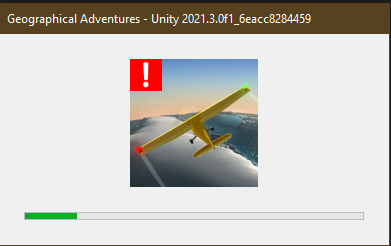
Event viewer has the following:
Faulting application name: Geographical Adventures.exe, version: 2021.2.14.40468, time stamp: 0x62188e57
Faulting module name: mono-2.0-bdwgc.dll, version: 0.0.0.0, time stamp: 0x6225a527
Exception code: 0xc0000092
Fault offset: 0x00000000005559be
This is awesome. Alas, it is also a bit broken for me. After dropping the first package, the space bar just does nothing. I can't drop any deliveries after the first one, so I also can't find any new packages. Also, my delivery is not counted in the "stats" section. Maybe the game somehow forgets to exit the stage in which the package is still dropping?
Bummer… I downloaded the Mac version. Unzipped. Clicked to open the .app. Mac (version 12.3.1) says it can’t be opened. When I click the question mark that is supposed to explain the problem it opens a blank window… so no help there. Any ideas? I trashed it all and downloaded again. Same thing. Won’t open. Is my Mac too old, or too new?
Anyway, great looking game. I watched your videos too. Amazing work. Wish I could fly around it… at normal speeds :-)
Try right clicking the app and hitting open? likely Sebastian isn't a "trusted" developer of Apple's, or at least didn't bother paying to have this game signed as such
It happens to me too, I've tried what you said but didn't work. I don't know if it has something to do with the newer updates in Mac because I've had (and to other people with Mac too) problems with other downloads too.
I neglected to notice a warning for Mac users on the download page that says to install the itch app and run it from there. That worked. It opened, but it does not run very smoothly at all. Still bummed.
If you downloaded it from the website it does not work. You have to use get the itch app then try downloading.
Truely Amazing. So much fun and even more potential. I noticed no bugs, only a little frame rate drop occasionally when flying in overhead and boosting over areas of land at night. Nothing too bad tho. Enjoy your videos a ton and I am inspired by your work.
Performance for my Mac
I have a 2019 Macbook Pro, 16 GB RAM, 2.6 GHz 6-Core Intel Core i7 and it ran amazing on my machine. Tried to see how much GPU and CPU percentage it would take and i could only ever get it to 41% GPU and 26% CPU on the default settings. Which I like to think isn't too bad.
How do you play this game on windows? I've downloaded it but now what do i do?
Unzip it using Winrar and open Geographical Adventures.exe
sometimes the text of a country doesn't disappear. it seems to only happen in the center option. if you complete another drop, the correct text will appear, but the previous text is still there
Hi, is this on the linux version?
no, on windows
Looks amazing! I loved your videos. Unfortunately it runs at like 3 FPS on my laptop :( Can't even click things on the menu... Would love to give it a go one day.
2018 Macbook Pro - 16GB ,2.7 GHz Quad-Core Intel Core i7
I guess I need a graphics card? haha
I have a MacBook Air, it was playable if I cranked the resolution way down :)
Sorry to hear that! I'll try improve the performance in the future.
The artefact is also present for me. It's being tracked on the GitHub Issue Tracker.
Thanks! This should now be fixed in the latest build.
I have downloaded the game for windows, unfortunately, nothing happens when I run the exe file, any help!!
did you unzip the zip folder?
Yes, I did..then in the folder I tried to run the executable file, but nothing happens. Thought it had something to do with my recent windows update, I had to restore my laptop to a date before the updates, then tried to run the application again, the home screen for the game pop up once and disappeared. I have even tried to run it as administrator, nothing works.
I hope someone might have faced similar issue, I'm on windows 10.
when you have a package to drop, Timor-Leste is called Timor-Leste, but on the map, it's called east Timor. really confusing
Hey how do you run the game in Linux?
just solved this
can you please help me , run this on linux?
am should I open it with something else?
did you install the mac version?
I believe so but if not im reinstalling it now
edit: yup still nope
If you install the standalone version, you can go to the .app, right click -> open package contents -> and open that path in your terminal.
The path will probably be something along the lines of:
Once you are in that directory, run to make it executable
now you can run the application
Open it though the launcher
which launcher?
itch.io launcher
that works thanks
that's great
If you are a geography teacher, install this game for your students!