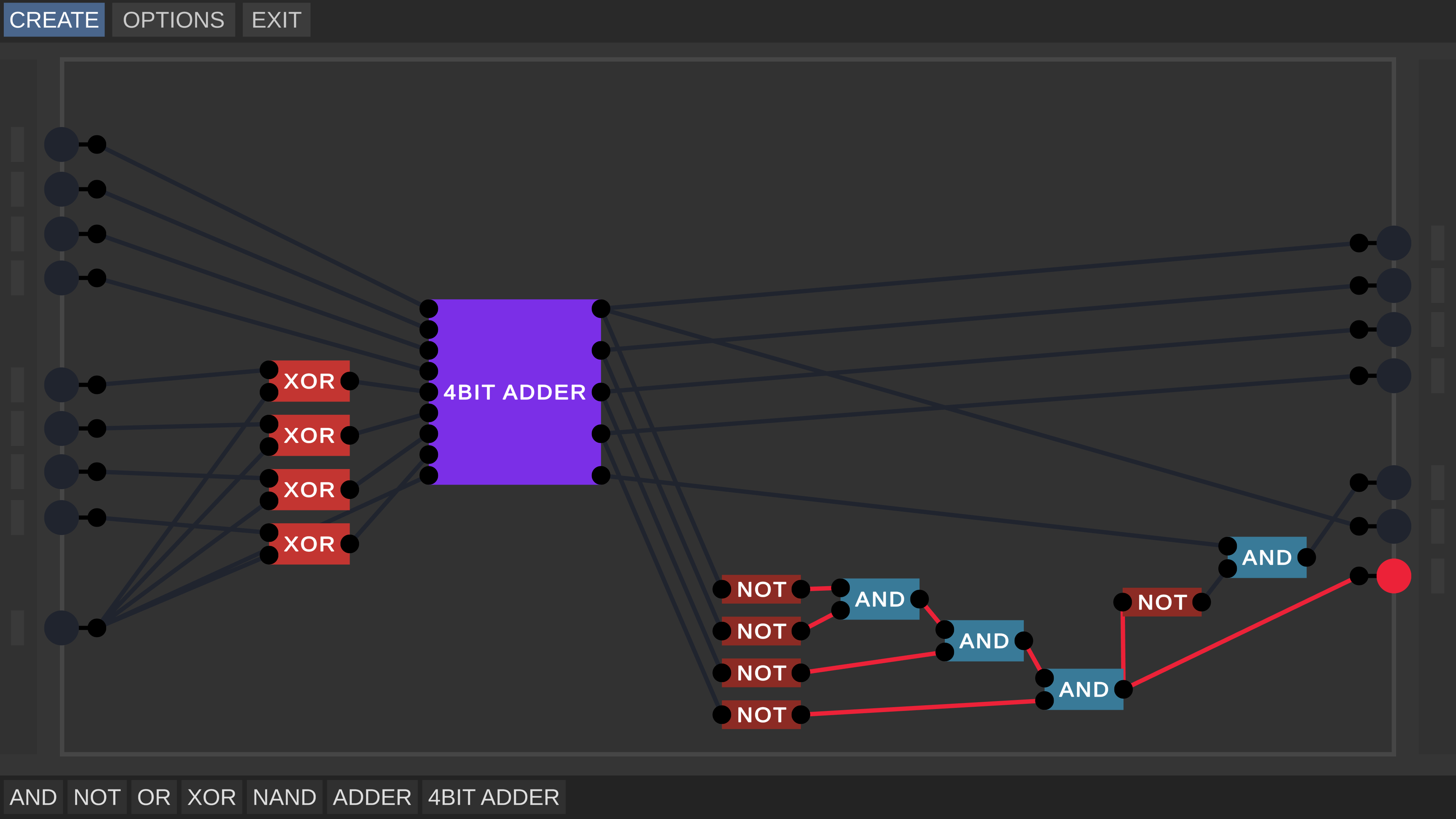i need help: when i downloaded it it said "failed - virus scan failed" so i looked it up and followed a tutorial. i tried it again and it said "failed - dowlead error" pleeeeease help
It seems like his package does not have a publisher signature (required to make your anti-virus not flag it). If you're using Windows you may need to click more information/continue. If you're using Mac you may be SoL.
You could also just download the source he linked in the video and build from that if you know how.
Is there a way to delete chips? I incorrectly created a chip that doesn't work and I want to get rid of it without starting completely over. Maybe there should be a feature that lets you double click or right click or something a chip to open it and edit it? I would use another logic sim but this one is the easiest to work with and it limits what you start with which are both things I really want.
Go to C:\Users\user_name\AppData\LocalLow\Sebastian Lague\Digital Logic Sim\SaveData to find your projects and chips. You can delete and copy files and projects to change them in game.
I suggest to adding a ribbon cable to make it easier to connect a bunch of wires in short time. For example, you can realise it like this:
Firstly, you choose inputs one by one. They form stack of inputs. Then you choose outputs one by one and inputs will connect to outputs on a first in-first out basis.
But if we place them, i suggesting to place it like we place a middle one, and other wires will pe parallel to it.
It would be helpful if you need to create 8+ wires (for example, MUX-DMX connecting, inputs to adder, result to output etc).
I hope that dev will update his app and answer users' questions instead of me. This app is very comfortable to control and create own chips with just two logic operators and i like it. Surely, its not a perfect sim, but there is no reason abandon it. Even more so, this game has own community in discord, but i don't exist there.
You can name your chips shorter, place wires close to each other, make multiplie input logic operators. There is a lot of ways to optimize your schemes. But you are right. Infinite space and zooming would help so much.
I use 64 bits computer and i have no problems. 64 bits is more trustable. If you want to use it on 32 bits, check it by yourself and tell your results here. You would help someone like you by your answer.
What does any of that even mean. 32-bit Windows is still Windows and the majority of installer programs and most other software you use is 32-bit or has 32-bit separate installers. One is not inherently more "trustable" than the other. In fact, 64-bit windows contains the entire 32-bit subsystem inside of it. I mean look at your Program Files (x86) folder and tell me it is not populated.
For "trustable" i mean, that 64 bit system can launch 32 bit apps. Sorry for my vocabular. English is my second language and i didn't found better word to write my meanings.
i have a problem. i downloaded this, and i was looking on settings. but i by mistake clicked on highest resolution, and it crashed. and when i re-downloaded it, always it has got crashing gui. how 2 fix it on macOS?
Sorry for ignoring, but i can't really help you. Firstly, i don't know how MacOS works. Secondly, i don't know how to change resolution manually.
I suggest you to connect a really big monitor to your PC and try to change resolution of the game and switch your monitor back. Another suggest: you can search in internet, how to change resolution of screen much bigger than your monitor (bigger resolution will fit to monitor by scaling). But the video card may not support this screen resolution, so, be careful with this way.
Try deleting the game and reinstaling it. If it keeps crashing try finding the game location and delete it manualy. I think you can do this by going into the folder in which the game is.
Look, you need to create input and output pins, create scheme, using "and" and "not" operators. Then, if you finished, press "create" button on top left corner, name this chip and set a color. New chip will appear in bottom left corner.You can use it like that operators aforesaid. Good luck.
To create a chip with inputs and outputs you need to place inputs, outputs, operators and connect them on screen. "Create" button will erase the screen and make short version of it to small chip box. If you press "Create" when your screen is empty, you will get an empty chip without any functional. I hope, that i explained a thing. Good luck.
Plus and minus uses for grouping inputs and outputs. There 2 kinds of pin groups : signed and not signed. Signed signals are located between -128 ... 128, while unsigned ones are between 0 ... 255. It would be helpful if you checking circuit performance.
Chips and wires can be deleted by "backspace" or "delete" buttons if you point wire or select chip. What about "power off", i also didnt found it. It would be helpful function, for example i tried to count fibonacci sequence by two 16 bit registers and one 32 bit summator and i wish to power it off and restart calculation and show it to my brother (it is adorable to reconnect 16*4=64 times to restart experiment). Also i wish, that developer will add zooming for better experience.
I found that if we would press "power off" button (if we will find it), then registers would work incorrectly because of that "nor-nor" cycle. It will give a different results on outputs. Hmm... Some kind of randomizer?)
Could you add "Delete" button for projects and for chips? Also add "import/export chips from/to another project" possibility or workshop. This game is wonderful for logic learning, i love this project. I hope it would be popular game for programmers.
Ok, i found some alternatives of import/export and deleting for users.
Find hided folder "C:\Users\user_name\AppData\LocalLow\Sebastian Lague\Digital Logic Sim\SaveData" to find all projects (chips are included in them). You can delete/copy this files to any projects you want. Also you can download projects/chips from other users and paste them to that folder. Simpler than i thinked.
You should also make it so the chip making area is a drag around thing so there's unlimited space and we can zoom out. that would allow us to make MUCH bigger and better thing
on your video, the way you made the ALU made it so if you were to subtract 0 from 0 it would say that the answer is 0 but it would also make the carry output true. here's my fixed ALU, which does not have this problem:
← Return to game
Comments
Log in with itch.io to leave a comment.
i need help: when i downloaded it it said "failed - virus scan failed" so i looked it up and followed a tutorial. i tried it again and it said "failed - dowlead error" pleeeeease help
It seems like his package does not have a publisher signature (required to make your anti-virus not flag it). If you're using Windows you may need to click more information/continue. If you're using Mac you may be SoL.
You could also just download the source he linked in the video and build from that if you know how.
if your using windows i am pretty sure you can click that three dots for settings and quit scan?
I am on windows how does one go about getting it to run after unzipping it?
run the exe
digital-logic-sim/Digital Logic Sim (windows)/Digital Logic Sim/Digital Logic Sim.exe
But i use itch.io app, so file path would be different.
Is there a way to delete chips? I incorrectly created a chip that doesn't work and I want to get rid of it without starting completely over. Maybe there should be a feature that lets you double click or right click or something a chip to open it and edit it? I would use another logic sim but this one is the easiest to work with and it limits what you start with which are both things I really want.
Go to
C:\Users\user_name\AppData\LocalLow\Sebastian Lague\Digital Logic Sim\SaveData
to find your projects and chips. You can delete and copy files and projects to change them in game.
I suggest to adding a ribbon cable to make it easier to connect a bunch of wires in short time. For example, you can realise it like this:
Firstly, you choose inputs one by one. They form stack of inputs. Then you choose outputs one by one and inputs will connect to outputs on a first in-first out basis.
But if we place them, i suggesting to place it like we place a middle one, and other wires will pe parallel to it.
It would be helpful if you need to create 8+ wires (for example, MUX-DMX connecting, inputs to adder, result to output etc).
u the most man comment in this game
I hope that dev will update his app and answer users' questions instead of me. This app is very comfortable to control and create own chips with just two logic operators and i like it. Surely, its not a perfect sim, but there is no reason abandon it. Even more so, this game has own community in discord, but i don't exist there.
I need mode plz!!!!!!
What mode?
I need another man to make a mode had infinite space
can u make infinite space mode?
I'm not a modder, im just a user. Infinity space mode doesn't exist.
https://aleainfinitus.itch.io/logistruct
It is not good to advertise your product in the comments of another product, i think.
how to make an or gate
Watch videos on dev's youtube channel for beginning (about easiest logic operations, adders, flip-flops and etc).
A-NOT-|
=AND-NOT-OUT
B-NOT-|
i need infinity space
You can name your chips shorter, place wires close to each other, make multiplie input logic operators. There is a lot of ways to optimize your schemes. But you are right. Infinite space and zooming would help so much.
How to delete project?
Please help
What OS do you use?
Please continue Fixing this GAME before you go do another one please
Game works. I made workable 4 bit to 7 segment indicator encoder:
How did you get digits to show?
Read the instructions in the game home page
they say to make a input/output group press "+"
i/o groups have digits
ya i only realised that after i asked
i need infinite space
Do you mean infinite space?
Can i use it with 32 bits computer ?
I use 64 bits computer and i have no problems. 64 bits is more trustable. If you want to use it on 32 bits, check it by yourself and tell your results here. You would help someone like you by your answer.
What does any of that even mean. 32-bit Windows is still Windows and the majority of installer programs and most other software you use is 32-bit or has 32-bit separate installers. One is not inherently more "trustable" than the other. In fact, 64-bit windows contains the entire 32-bit subsystem inside of it. I mean look at your Program Files (x86) folder and tell me it is not populated.
For "trustable" i mean, that 64 bit system can launch 32 bit apps. Sorry for my vocabular. English is my second language and i didn't found better word to write my meanings.
i have a problem. i downloaded this, and i was looking on settings. but i by mistake clicked on highest resolution, and it crashed. and when i re-downloaded it, always it has got crashing gui. how 2 fix it on macOS?
Sorry for ignoring, but i can't really help you. Firstly, i don't know how MacOS works. Secondly, i don't know how to change resolution manually.
I suggest you to connect a really big monitor to your PC and try to change resolution of the game and switch your monitor back.
Another suggest: you can search in internet, how to change resolution of screen much bigger than your monitor (bigger resolution will fit to monitor by scaling). But the video card may not support this screen resolution, so, be careful with this way.
I hope, that i helped you, even if a little.
Try deleting the game and reinstaling it. If it keeps crashing try finding the game location and delete it manualy. I think you can do this by going into the folder in which the game is.
How do I run it on linux?
Edit:
Ok Digital Logic Sim.x86_64 to executable,
run ./"Digital Logic Sim.x86_64"
and still doesn't work
only window popout and closes
How to add chips
I use + or - but it didn't work
Look, you need to create input and output pins, create scheme, using "and" and "not" operators. Then, if you finished, press "create" button on top left corner, name this chip and set a color. New chip will appear in bottom left corner.You can use it like that operators aforesaid. Good luck.
I ment how t add wires on the chips when chips doesnt have anything
To create a chip with inputs and outputs you need to place inputs, outputs, operators and connect them on screen. "Create" button will erase the screen and make short version of it to small chip box. If you press "Create" when your screen is empty, you will get an empty chip without any functional. I hope, that i explained a thing. Good luck.
Plus and minus uses for grouping inputs and outputs. There 2 kinds of pin groups : signed and not signed. Signed signals are located between -128 ... 128, while unsigned ones are between 0 ... 255. It would be helpful if you checking circuit performance.
Chips and wires can be deleted by "backspace" or "delete" buttons if you point wire or select chip. What about "power off", i also didnt found it. It would be helpful function, for example i tried to count fibonacci sequence by two 16 bit registers and one 32 bit summator and i wish to power it off and restart calculation and show it to my brother (it is adorable to reconnect 16*4=64 times to restart experiment). Also i wish, that developer will add zooming for better experience.
I found that if we would press "power off" button (if we will find it), then registers would work incorrectly because of that "nor-nor" cycle. It will give a different results on outputs. Hmm... Some kind of randomizer?)
Could you add "Delete" button for projects and for chips? Also add "import/export chips from/to another project" possibility or workshop. This game is wonderful for logic learning, i love this project. I hope it would be popular game for programmers.
By the way, can you add ability to connect more than one wire to input? I know, that i can use "or" operator, but it spends place.
One more idea to add a comment blocks (idk why, but it would be helpful sometimes).
Ok, i found some alternatives of import/export and deleting for users.
Find hided folder "C:\Users\user_name\AppData\LocalLow\Sebastian Lague\Digital Logic Sim\SaveData" to find all projects (chips are included in them). You can delete/copy this files to any projects you want. Also you can download projects/chips from other users and paste them to that folder. Simpler than i thinked.
Could make it so that you can zoom in and out because my circuits are really big.
You can name chips shorter, if you want to spend less place. But zooming would be much better. I agree.
hello, i was using your simulation and you could add things like resistors, capacitors etc so its more like other simulations
I think it is not a circuit simulator. Just logic trainer with simple and cozy atmosphere.
The adder doesnt work in the new version :(
Make a link like this:
been doing links on an mobil lol
Ok. Like this
You should also make it so the chip making area is a drag around thing so there's unlimited space and we can zoom out. that would allow us to make MUCH bigger and better thing
You took the words right out of my mouth. This change would be helpful anyway
did he die?
i am worried
I sure hope not.
He created a chess game. Dont worry, he is ok.
if he ok why he didn't make update
What is the discord server invite? make one so it lasts forever
Could you make it so multiple wires can connect into one spot
Just use an or gate
i have but it just takes up space.
The smaller the name and the less input/outputs you use the smaller the chip
how can you get smaller than or...
is it possible to delete projects? i just dont like a ton clogging up the menu
C:\Users\user_name\AppData\LocalLow\Sebastian Lague\Digital Logic Sim\SaveData to find your projects and chips. Good luck.
Where is this located on Linux?
I use only Windows OS, so i dont know where it located on Linux.
I use Linux (and Windows, but that's beside the point) and I don't know ether, so I will explore and tell you if I find it.
Good luck. I hope you will find it.
i use only windows 10 OS
Me to
This is amazing, I've been looking for something like this to help me learn. Also love the videos.
Thank you!
https://discord.gg/f7ekYPxT discord digital logic server
hey, can i join the discord server?
i am Frostie#8802 on discord
Can i join too Kureshik#5677
Pls add me too 83.rs#3983
Can you send a new link
how do I use other gates then and/not?
if you know then thank you so much :) - Me
I mean the store gates and stuff
That's what that means.
U give it a clock a stor signal an done
bad grammar = 7 yro kid
bruh English is my second language
Watch the official video for learning basics or read instructions in game.
***k you
I cant really understand what you really want. Almost all basics showed on official YT channel of this game. To infinity and beyond)
u sus
Add inputs and outputs, wire AND and NOT gates to the inputs and outputs, then press the create button at the top left.
How do I make the displays
U can create ur own. He posted the source code on github.
I looked through the seemingly relevant .cs files but I couldn't find how to actually make them. How would I go about this?
in the newer versions just press the + and - buttons on your keyboard
to group these inputs
yes :)
Hey I know Im a bit late to the party, but can you please add me to this discord server? Wojtex#2648
https://discord.gg/Zw6DrrXP
Please make a permanent one
but i need part 3 please
but have a problem if man need to make 1kb is = 1024 bytes
are bytes = 8 bit how to make?
How to slow down the signal speed in simulation, as in his video?
for anyone interested in deleting logic gates I made a tutorial.
I don't get it.
Much faster to find all projects in "C:\Users\user_name\AppData\LocalLow\Sebastian Lague\Digital Logic Sim\SaveData" folder. But your way is creative.
Thanks. I really needed this info
What does 'signed' mean when you group inputs and outputs together?
It means if the display is using two's complement or not. I think
do %AppData% in your search bar then go to Appdata at the top then go to LocalLow and then Sebastian Lague
how do i make ram?
He will make that in the next video I think. There is also a crash course series that shows you how on youtube.
if you what I can tell you the basics of it
on your video, the way you made the ALU made it so if you were to subtract 0 from 0 it would say that the answer is 0 but it would also make the carry output true. here's my fixed ALU, which does not have this problem: